How To Detect WordPress Themes (And Plugins) On Any Website | 3 Methods
Method 1: Use Online Tools
One of the simplest ways to detect the WordPress theme and plugins is by using online tools specifically designed for this task. Websites such as WPThemeDetector, What WordPress Theme Is That, and Satori Studio provide tools that can analyze any website and reveal the WordPress theme and active plugins. These tools are easy to use and provide valuable insights for your research.
Pros of Using Online Tools:
- Fast and convenient
- No technical knowledge required
- Ability to uncover multiple themes and plugins used
Cons of Using Online Tools:
- Some tools may not detect all themes/plugins accurately
- Privacy concerns due to data sharing
Method 2: Inspect Source Code
Another method to identify WordPress themes and plugins is by inspecting the source code of the website. By right-clicking on the website and selecting “View Page Source” or “Inspect”, you can delve into the HTML, CSS, and JavaScript used. Look for keywords such as “wp-content/themes/” to identify the active theme and “wp-content/plugins/” for the active plugins.
Pros of Inspecting Source Code:
- Accurate detection of themes and plugins
- Insights into customizations and modifications
- No reliance on external tools
Cons of Inspecting Source Code:
- Requires familiarity with HTML/CSS
- Time-consuming for complex websites
Method 3: Use WordPress Theme and Plugin Detectors
Lastly, you can utilize dedicated WordPress theme and plugin detectors to uncover the technology stack of a WordPress website. Popular tools like WhatWPThemeIsThat, Theme Detector, and Scan WP offer detailed insights into the WordPress theme and plugins. These tools often provide additional information such as the theme author, version, and plugin descriptions.
Pros of Using WordPress Theme and Plugin Detectors:
- Specialized for WordPress technology
- In-depth analysis of theme and plugin details
- Reduced margin of error in detection
Cons of Using WordPress Theme and Plugin Detectors:
- May require a paid subscription for full features
- Less flexibility compared to manual inspection
Useful Tables
Below is a table showcasing a comparison of different online tools for detecting WordPress themes and plugins.
| Tool Name | Speed | Accuracy | Requirements |
|---|---|---|---|
| WPThemeDetector | Fast | Medium | None |
| What WordPress Theme Is That | Medium | High | None |
| Satori Studio | Fast | Low | None |
Expert Opinions
According to an article by WPBeginner, “Knowing the WordPress theme and plugins on a website can serve as a source of inspiration for your own designs and functionality.”
Another viewpoint from Elegant Themes states, “The utilization of online tools can provide valuable insights into the technology stack of any WordPress site, enabling users to stay updated and informed.”
Embedded Video
Frequently Asked Questions (FAQs)
1. Can I detect the WordPress theme and plugins used on any website?
Yes, you can use various online tools, inspect the source code, or rely on WordPress theme and plugin detectors to uncover this information.
2. Are there any privacy concerns when using online tools for detecting themes and plugins?
While most tools respect user privacy, it’s essential to use reputable services and consider the data-sharing aspects.
3. Do these methods work for all WordPress websites?
These methods are effective for the majority of WordPress sites, but some heavily customized or obfuscated sites may pose challenges in detection.
4. How can I utilize the detected themes and plugins for my own projects?
Once you identify appealing themes or plugins, consider researching their features and functions to understand how they can be incorporated into your own projects.
5. Can I detect the active WordPress theme and plugins without any technical knowledge?
Yes, you can use user-friendly online tools that require no technical expertise to uncover the technology stack of a WordPress website.
Conclusion
As we’ve seen, detecting WordPress themes and plugins on any website can be achieved through various methods, from using online tools to delving into source code and leveraging dedicated detectors. By understanding the technology stack behind WordPress sites, individuals can gain valuable insights for their own projects and stay updated on the latest trends in web development. With the right tools and strategies, revealing the hidden components of any WordPress site is within reach.
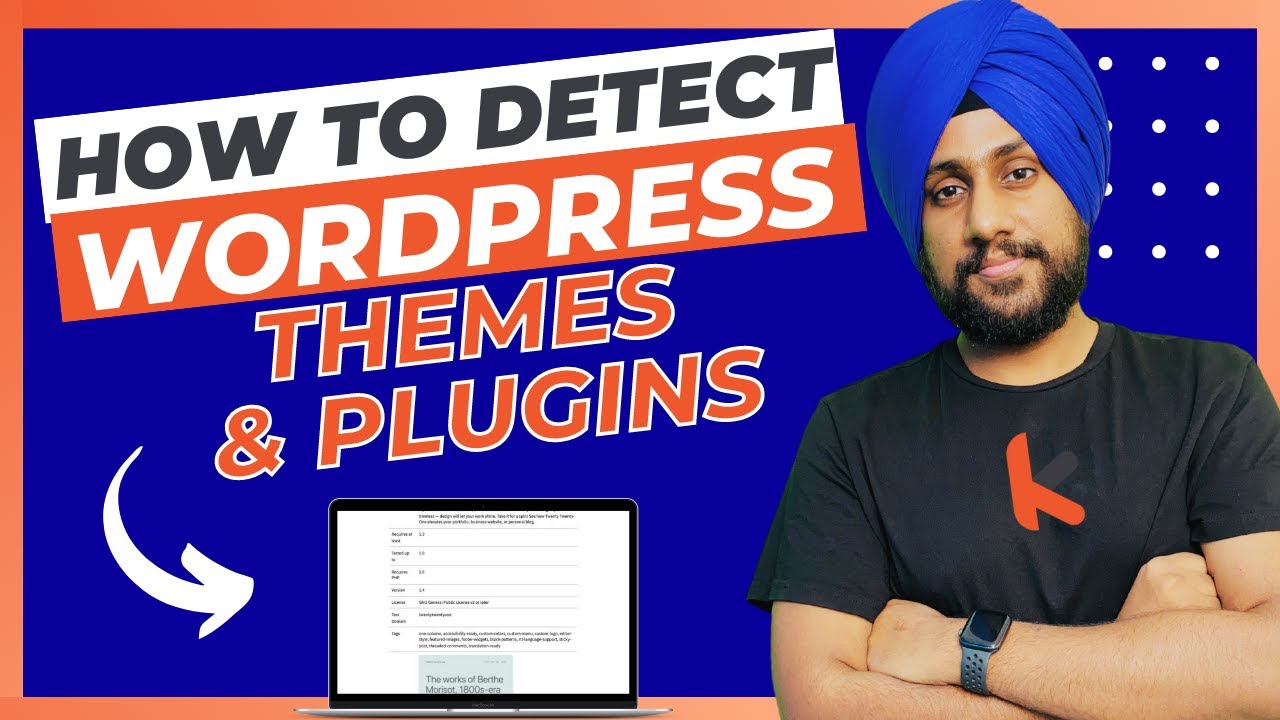
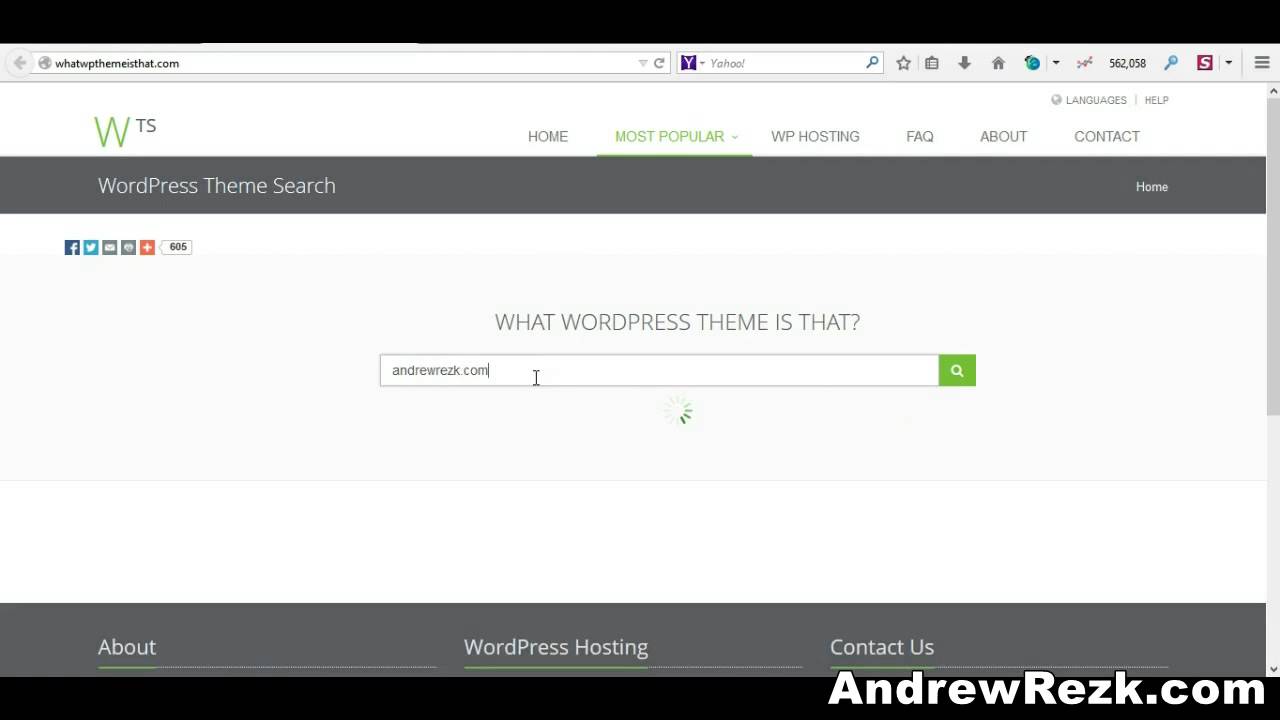

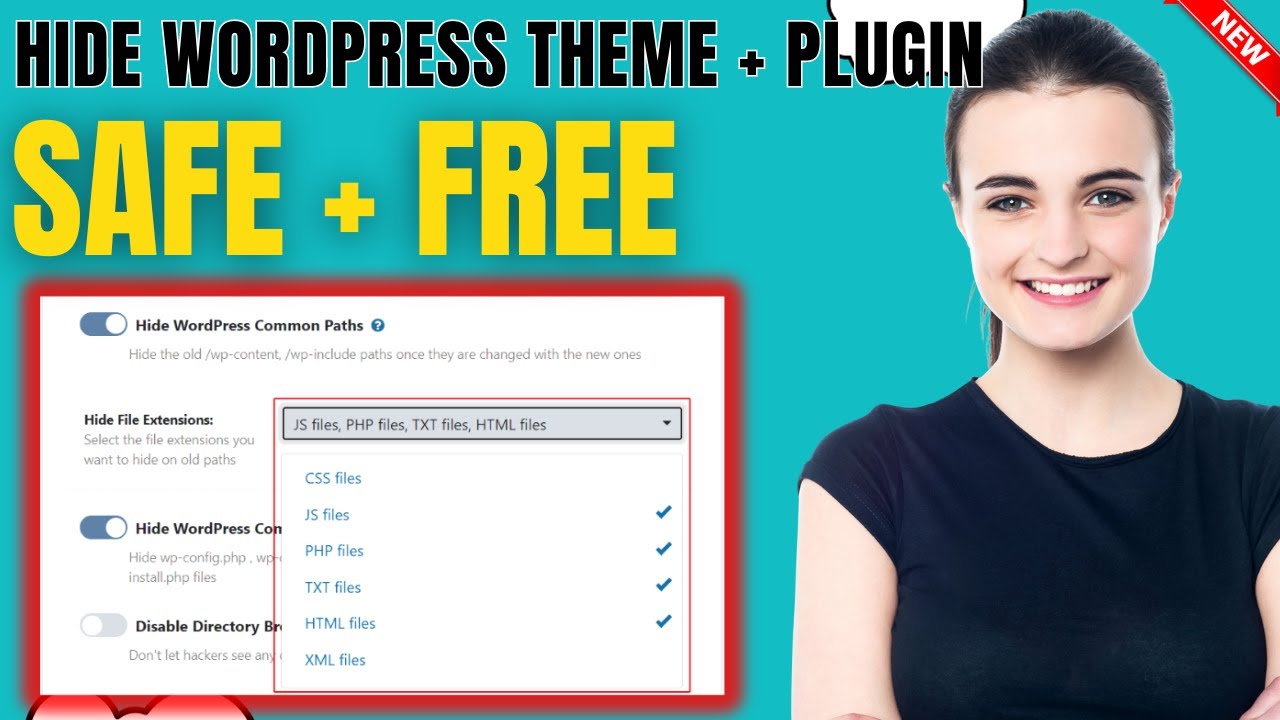
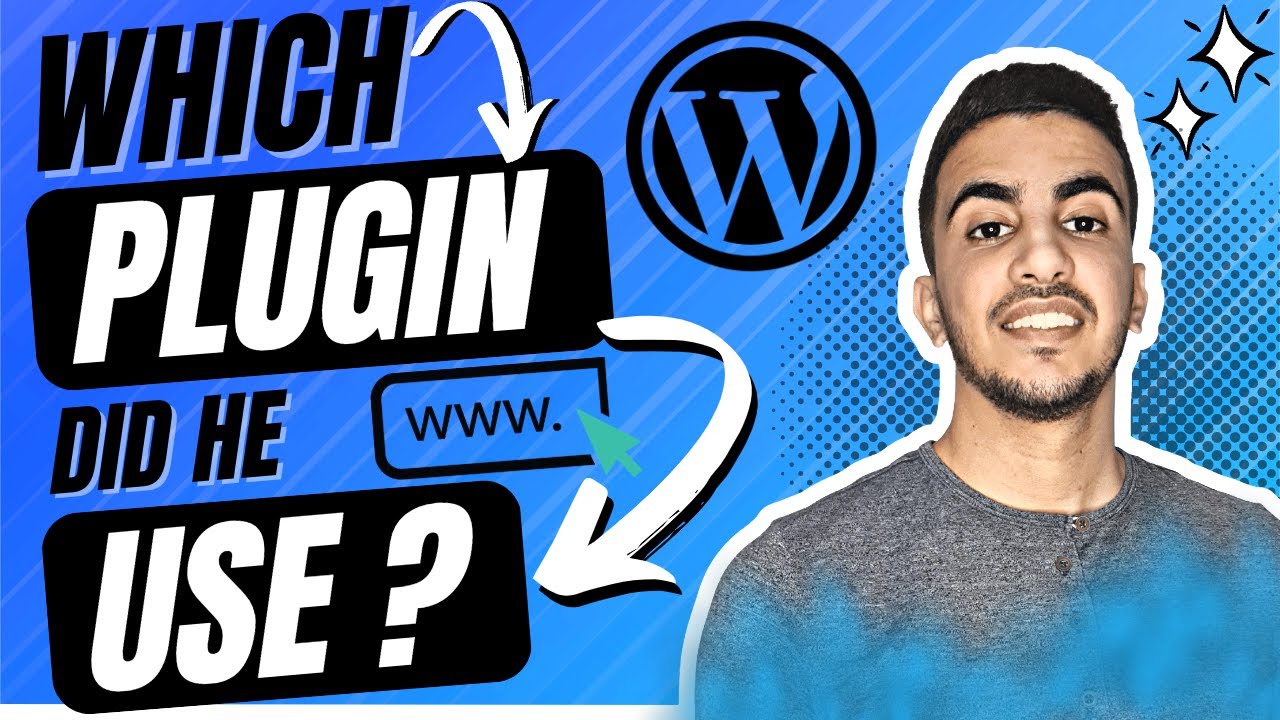
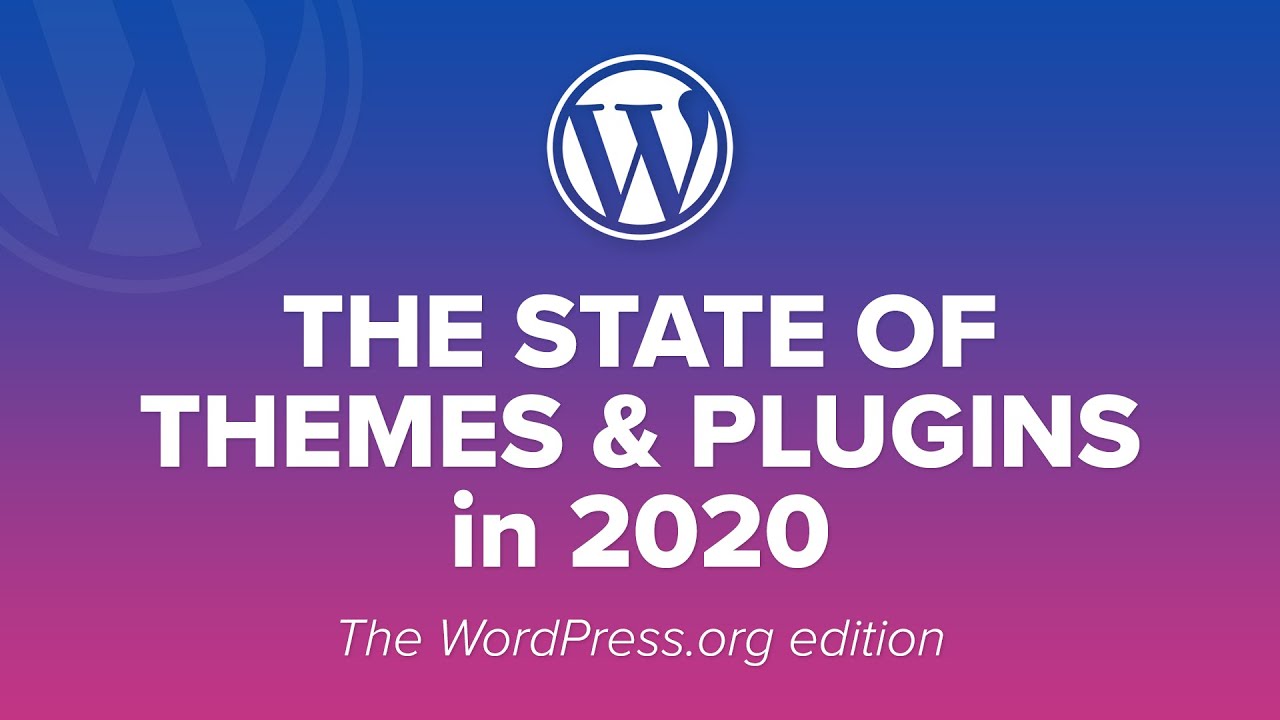

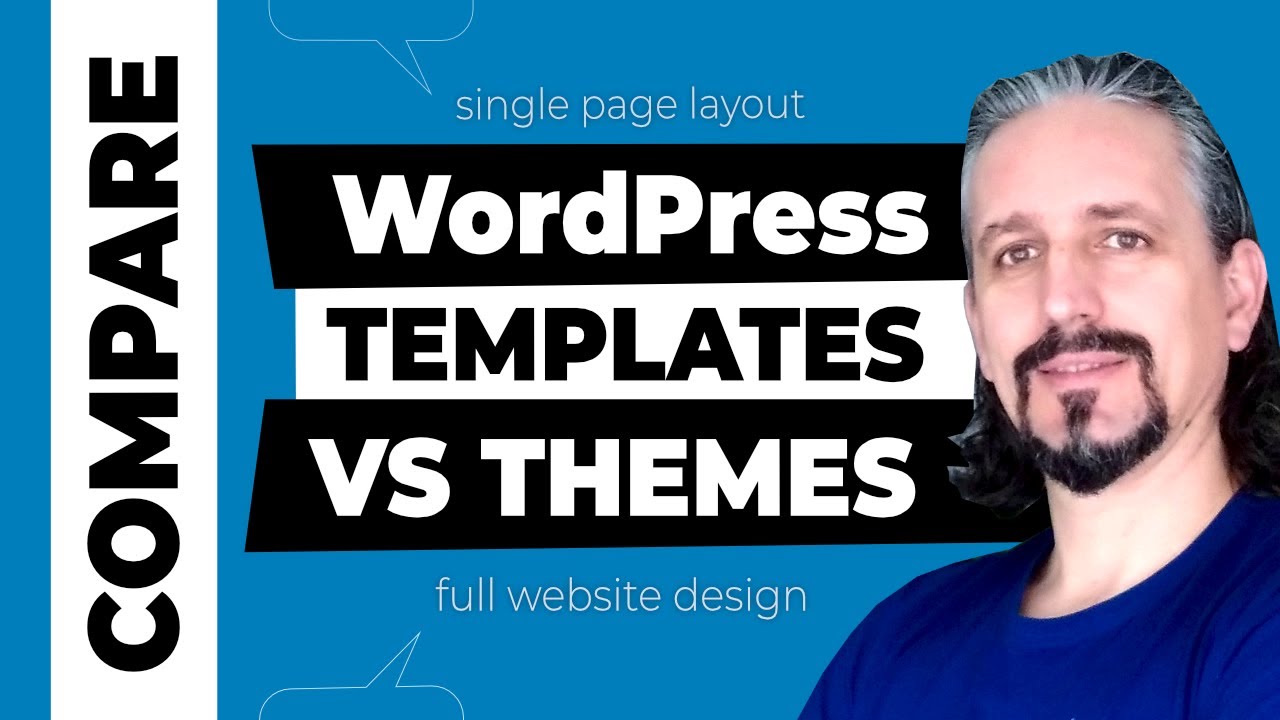












not working any website