TechPressHub
WordPress Templates VS Themes: What is the difference?
In the world of WordPress, the terminologies “templates” and “themes” are often used interchangeably, leading to confusion among novice users. Understanding the difference between these two is crucial for making informed decisions when building or customizing a website. Let’s delve deeper into the nuances that distinguish WordPress templates from themes and how they play a pivotal role in website design and functionality.
WordPress Templates
WordPress templates refer to the individual files that control how your site’s content is displayed. These files work together to generate the HTML code that creates the structure and layout of your website. Common template files include header.php, footer.php, and sidebar.php, among others. Each template file serves a specific purpose and can be designed or customized based on the unique needs of your website.
Example:
Here’s an example of a typical WordPress template file hierarchy:
wp-content
├── themes
└── your-theme
├── header.php
├── footer.php
├── sidebar.php
└── index.php
WordPress Themes
A WordPress theme, on the other hand, is a collection of templates and stylesheets used to define the appearance and display of a WordPress-powered website. Themes provide the overall design framework for your site, including layout, color schemes, typography, and other design elements. A theme can consist of multiple template files and may also include additional functionality via plugins or custom code.
Example:
Here’s an example of a WordPress theme containing various template files and assets:
wp-content
└── themes
└── your-theme
├── style.css
├── index.php
├── template-parts
└── assets
Comparison Table
Let’s examine the key differences between WordPress templates and themes in a simplified comparison table:
| WordPress Templates | WordPress Themes |
|---|---|
| Controls content display | Defines overall design and layout |
| Consists of individual files | Comprises a collection of templates and stylesheets |
| Customizable for specific content types | Provides a complete design framework |
Quotes
Here are some insightful quotes from industry experts:
“WordPress templates enable developers to fine-tune the display of specific content types, granting greater control over the website’s appearance.” – Example Website
“Themes in WordPress serve as the visual representation of your brand, offering a cohesive design language that aligns with your website’s purpose.” – Another Example Website
Embedded Video
For a more in-depth understanding, watch the following video on WordPress templates vs themes:
FAQs
1. What is the main difference between WordPress templates and themes?
The main difference lies in their function – templates control content display, while themes define the overall design and layout of a website.
2. Can I create a custom template within a theme?
Absolutely! Themes often allow for the creation of custom templates to cater to specific page layouts or content types.
3. Do all themes come with predefined templates?
Yes, most themes include a set of predefined templates to cover common page layouts such as home page, blog page, single post, and others.
Examples and Solutions
Here are some examples of how templates and themes work together to address various website design needs:
- Creating a custom portfolio template within a photography theme.
- Utilizing a blog template to display the latest posts in a magazine-style theme.
- Integrating a custom page template for an events section within an event management theme.
Conclusion
Understanding the nuances between WordPress templates and themes is essential for building and customizing a website that aligns with your brand identity and content strategy. Templates offer granular control over content display, while themes provide a comprehensive design framework. By mastering the differences, you can make informed decisions that elevate the visual appeal and functionality of your WordPress site.
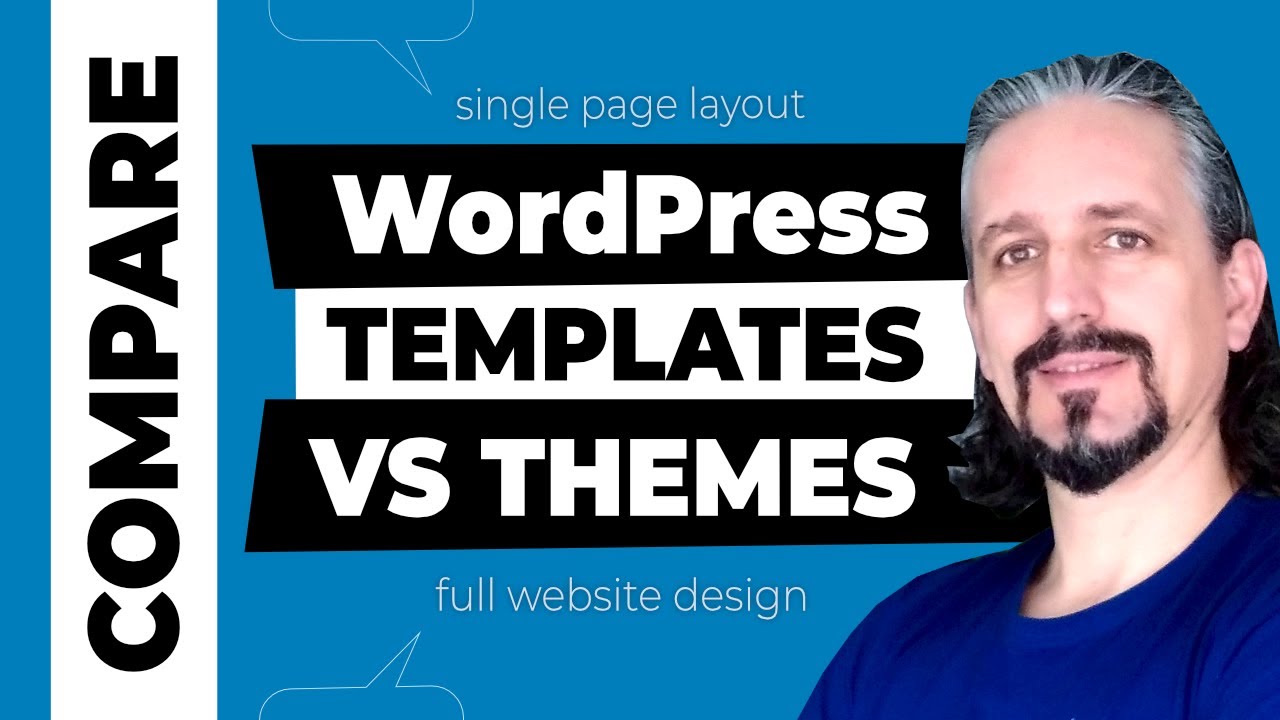
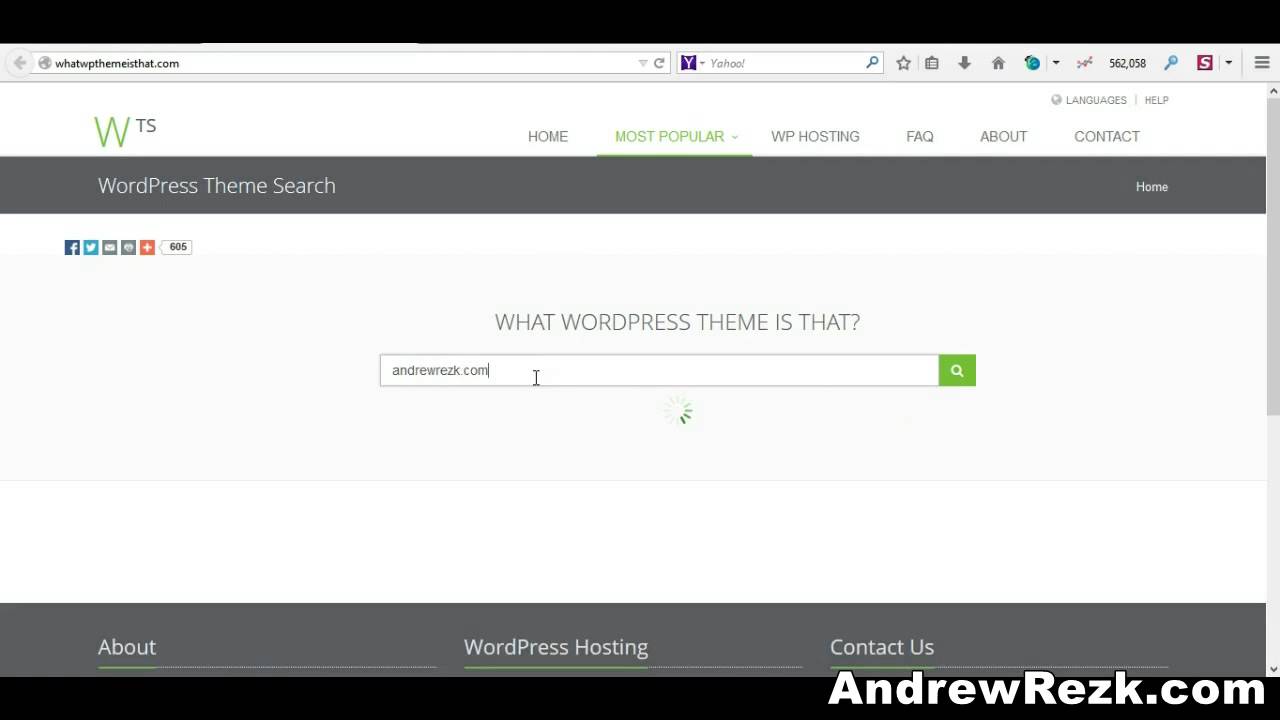
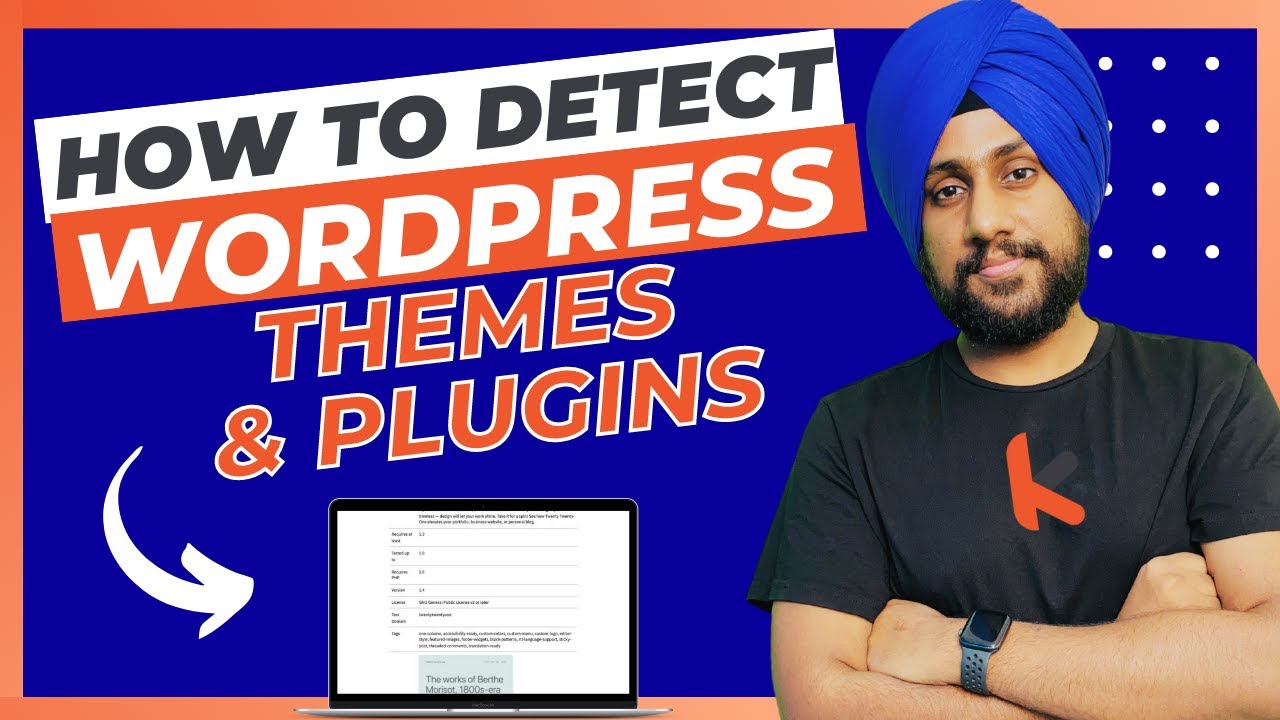

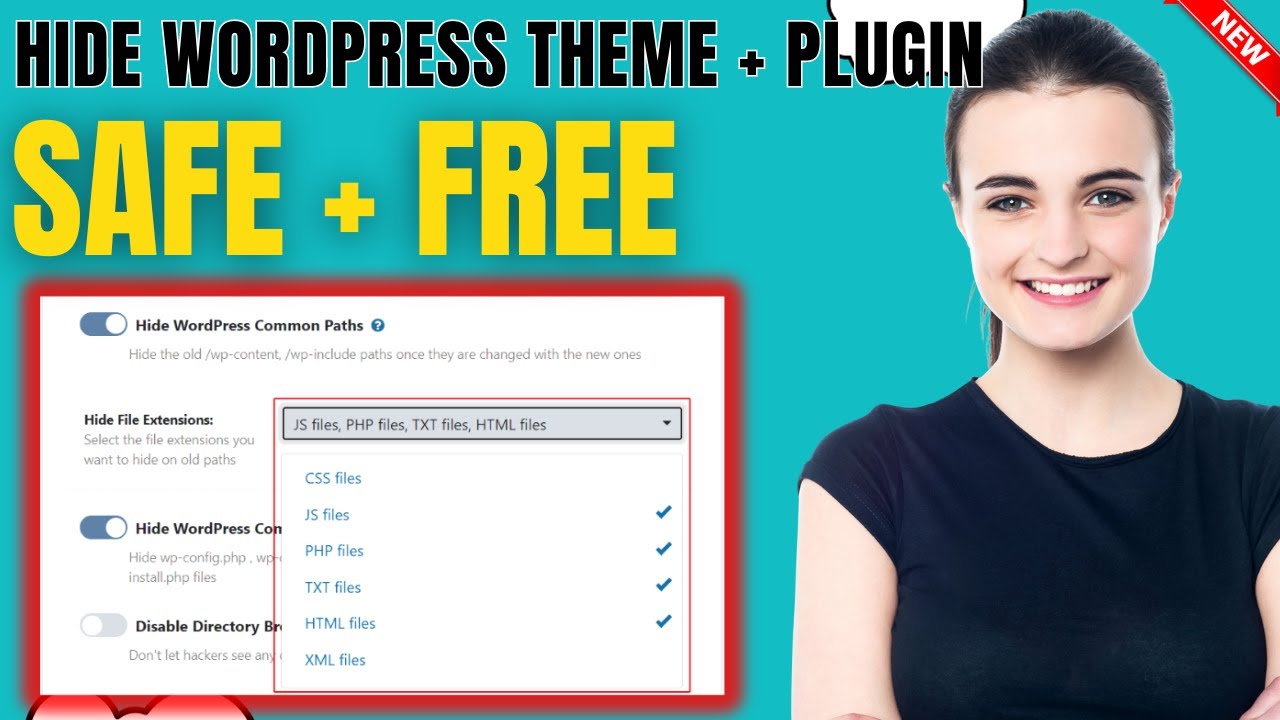
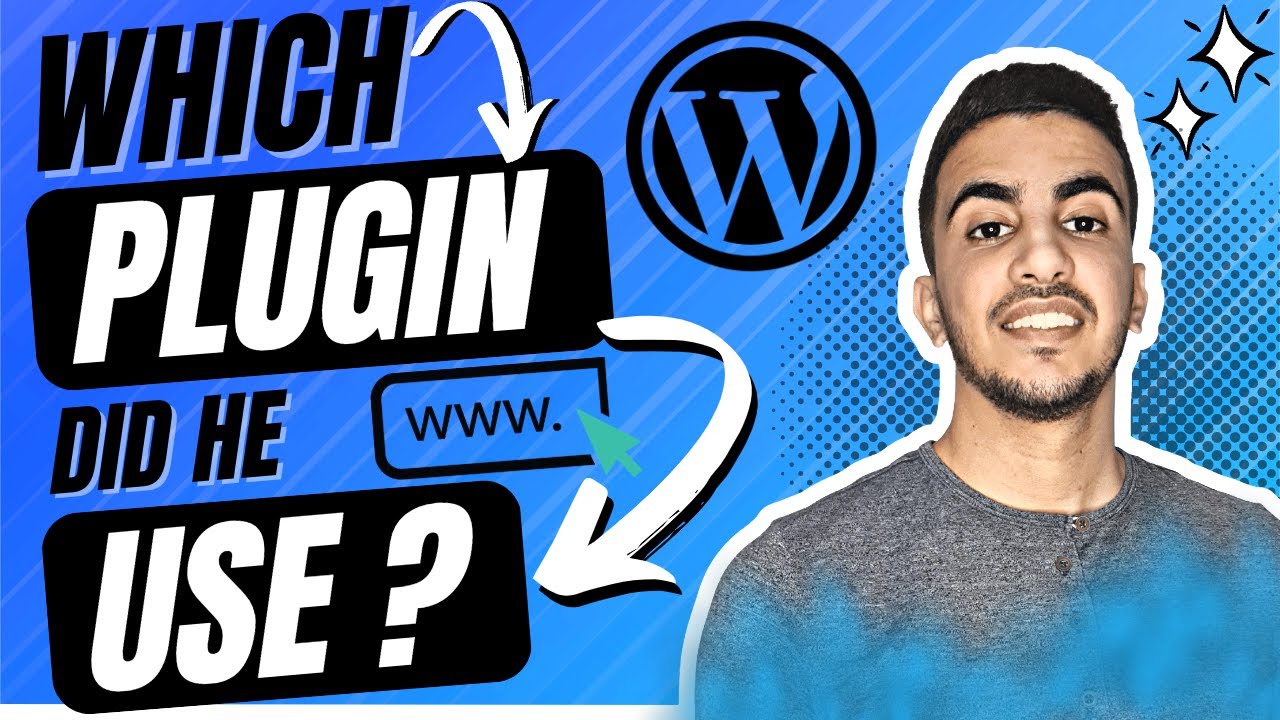
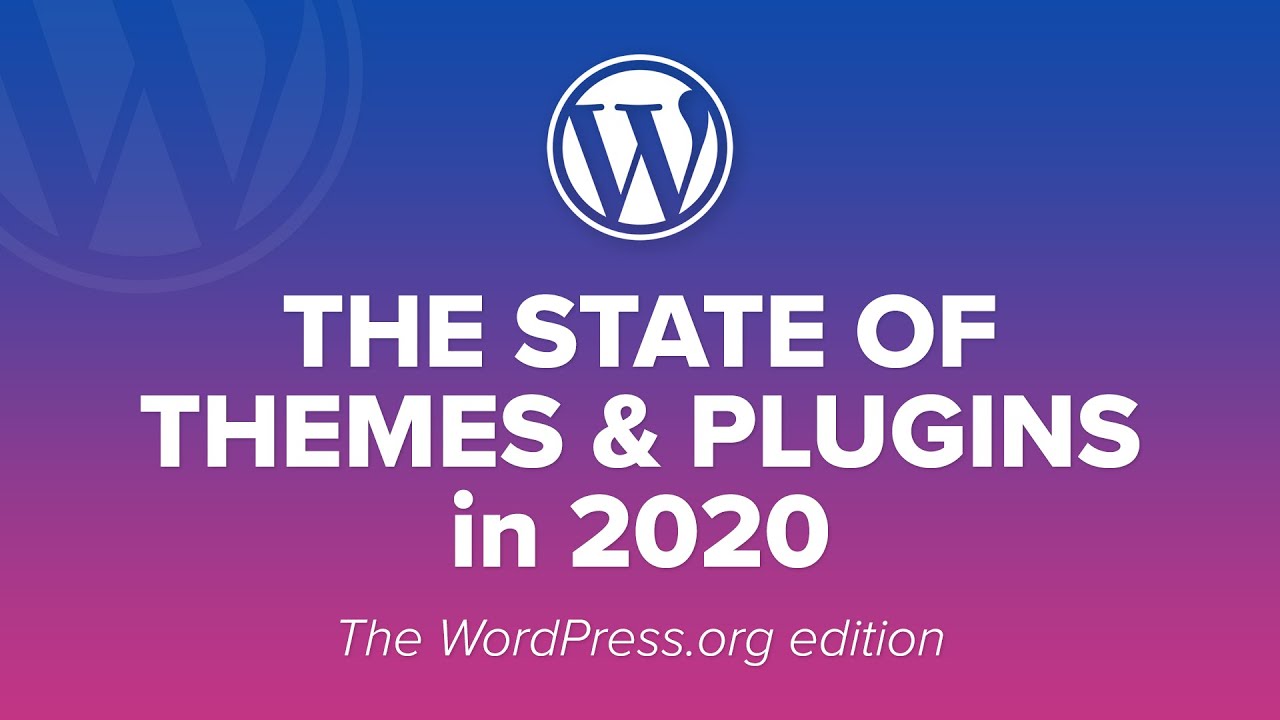













Which WordPress theme are you using on your WordPress website and why?
Do you find templates useful?
You might like to work fast in your daily life but when making a tutorial it doesn't help your viewers at all
Cool desktop saver of Warwick longbay. Did you take it yourself or get it from the internet?
I give it a big like because of the short answer mentioned at the first 30 seconds!!! Thanks!
@RobertPeterK
I want to build a test/education website where a user puts in their credit card, gets an ID and logs in, does some lessons and gets a certificate at the end. Where can I buy a templet like that?
Thaaaaaanks Bro ! <3
Thank you. Helpful video and well presented.
Just got WordPress and hate it, so difficult by comparison to others.
Wtf i just watched
This video was so helpfull for beginer.
Thanks. Information is very useful.
what is the difference between html template and wordpress theme?
The most confusing video i have ever seen…moving to fast and carrying the audience along. Plus the Accent just makes it impossible to understand what He's trying to say.
Hi I am using WP with a few addon's but am going to redo the whole lot after watching this
This video was so helpfull for me.. thanks alot 🙏🏻🙏🏻
I'm looking to build a magazine style page with lots of photography.
Any WP themes which are particularly smartphone friendly ? Thanks.
I love OCEANWP which can fulfill my each and every need.
The video ALMOST clarifies the differences between a WP theme and template, but still confounds and confuses several concepts.
In your writing you start to clarify things with the two sentences:
1) "So, a WordPress theme controls everything on your website while a WordPress template is for pages, and posts as well as things like sections and widgets, if you are using a page-builder."
2) "Each WordPress theme comes with unique templates and some of them deliver a great collection of starter sites that you can use to quickly create a full WordPress website in minutes."
However, the video over-explains and confuses websites and website templates, blogs and blog templates, pages and page templates and page builders, and more without explaining how these concepts each relate to the WP core engine.
Please simplify the explanations by fully explaining these concepts individually, then show how they relate to the big picture.
Thanks Robert for this amazing video.