Slash Script Lag: Optimize PHP Scripts for Peak Performance
In today’s fast-paced digital world, website performance plays a crucial role in user experience. Poorly optimized scripts can significantly slow down the loading time of a website, leading to frustrated users and potential loss of business. One common cause of such slowdowns is slash script lag, which occurs when PHP scripts take longer than necessary to execute. This lag can be caused by various factors, including inefficient coding practices, lack of caching mechanisms, and heavy database queries. In this article, we will delve into the world of slash script lag and explore effective strategies to optimize PHP scripts for peak performance, ensuring an enhanced user experience and improved website efficiency.
1. Understanding the impact of script lag on PHP performance
2. Identifying common causes of script lag in PHP applications
3. Techniques to optimize PHP scripts for improved speed and performance
4. Utilizing caching mechanisms to boost PHP script execution time
5. Best practices for ongoing maintenance and optimization of PHP scripts
1. Understanding the impact of script lag on PHP performance
1. Understanding the impact of script lag on PHP performance
In the world of web development, PHP is one of the most widely used scripting languages for creating dynamic websites and applications. However, like any programming language, PHP scripts can experience performance issues that can hinder the overall user experience. One such issue is script lag, which occurs when a PHP script takes longer to execute than desired.
Script lag can have a significant impact on the performance of PHP scripts, resulting in slower page loading times, increased server load, and poor user experience. To effectively optimize PHP scripts for peak performance, it is crucial to understand the various aspects and implications of script lag.
Firstly, it’s important to recognize that script lag can occur due to a variety of factors, including inefficient coding practices, excessive database queries, inadequate server resources, or simply bloated scripts. Each of these factors contributes to increased script execution time, leading to delayed response times and slower overall performance.
The repercussions of script lag on PHP performance are widespread. One immediate consequence is slower page loading times. When a PHP script takes longer to execute, it delays the processing of HTML code, resulting in a delayed webpage display for the end-user. This delay can be frustrating and irritating, leading to a negative user experience.
Furthermore, script lag can also lead to increased server load, particularly in scenarios where many users concurrently access a PHP script-heavy website or application. As each request consumes server resources, the accumulation of concurrent requests can cause a server overload, ultimately resulting in slower processing times and potential server crashes.
Another critical aspect affected by script lag is scalability. As a website or application grows and attracts more users, the strain on the underlying server infrastructure increases. If the PHP scripts are not optimized to minimize script lag, the system may struggle to handle the growing user base effectively. This can lead to a degradation of performance and decreased scalability, limiting the potential for future growth.
Additionally, script lag can adversely affect search engine optimization (SEO) efforts. With search engines favoring fast-loading websites, any delay caused by script lag can lead to lower search engine rankings. These slower load times not only dissatisfy users but also result in reduced organic traffic and potential revenue loss.
Considering the impact of script lag on PHP performance, it is vital to employ efficient coding practices and optimization techniques to mitigate these issues. Measures such as minimizing unnecessary database queries, optimizing database schemas, using caching mechanisms, and employing code profiling tools can significantly improve script execution times and overall PHP performance.
Furthermore, ensuring adequate server resources, like memory and processing power, is essential to handling script-intensive workloads efficiently. Upgrading to faster hardware or adopting cloud-based solutions can help alleviate server load and improve response times.
In conclusion, script lag is a critical factor that can significantly impact the performance of PHP scripts. Slower page loading times, increased server load, decreased scalability, and potentially negative SEO effects can all result from inefficient script execution. By understanding the implications of script lag and implementing optimization techniques, web developers can help ensure PHP scripts perform at their peak, providing users with a seamless and enjoyable experience.
2. Identifying common causes of script lag in PHP applications
2. Identifying Common Causes of Script Lag in PHP Applications
In PHP applications, script lag refers to the delay or slower response time that can occur when executing PHP scripts. This delay can result in frustrating user experiences, negatively impacting the overall performance of the application. To optimize PHP scripts for peak performance, it is crucial to identify and address the common causes of script lag. In this section, we will explore some of these causes and discuss strategies to mitigate them.
1. Inefficient Database Queries:
One primary cause of script lag is inefficient database queries. When interacting with databases, PHP applications often execute queries to retrieve, update, or delete data. However, poorly optimized queries can significantly affect performance. Common issues include using excessive queries or using inefficient query syntax. To address this, it is essential to optimize database queries by using effective indexing, limiting the data retrieved, and using appropriate joins or subqueries.
2. Memory Overload:
Another common cause of script lag is an excessive and inefficient use of memory. PHP applications rely on memory to store data and execute operations. However, if an application is not properly optimized, it can lead to memory overload, resulting in slower execution times. To mitigate this, developers should review the application’s memory usage, identify areas with high memory consumption, and optimize code to minimize memory usage. Proper garbage collection and freeing up unused memory can also help alleviate memory overload.
3. Lack of Caching:
Caching is a powerful technique that can significantly improve the performance of PHP applications. When data or output is cached, subsequent requests can be served directly from the cache instead of executing the entire script. However, not implementing caching mechanisms can lead to repeated execution of scripts, increasing script lag. By incorporating caching techniques such as opcode caching or result caching, developers can minimize script lag and improve overall performance.
4. Excessive File I/O Operations:
File Input/Output (I/O) operations are inherent to many PHP applications. However, inefficient use of file I/O can lead to script lag. Offending code may involve reading or writing data to files excessively, opening and closing file handles unnecessarily, or inefficient file access patterns. To optimize file I/O operations, it is crucial to minimize unnecessary file operations, use appropriate file access modes, and leverage caching mechanisms to reduce disk access and improve performance.
5. Poor Code Structure and Algorithmic Complexity:
The structure and complexity of the code itself can greatly impact script lag. Code that is poorly structured, lacking proper organization, or utilizing complex algorithms can result in slower execution. To address this, developers should strive to write clean and modular code, following best practices and design patterns. Additionally, optimizing coding techniques, such as using efficient loops or replacing complex algorithms with simpler ones, can significantly improve script performance.
By identifying and addressing these common causes of script lag in PHP applications, developers can optimize their scripts for peak performance. Efficiently optimized database queries, memory management, caching mechanisms, proper file I/O handling, and clean code structure can all contribute to faster script execution and an enhanced user experience. It is crucial for developers to regularly analyze their code, identify potential bottlenecks, and implement appropriate optimizations to ensure optimal performance for PHP applications.
3. Techniques to optimize PHP scripts for improved speed and performance
3. Techniques to Optimize PHP Scripts for Improved Speed and Performance
PHP is a popular programming language used in the creation of dynamic websites and web applications. However, poorly optimized PHP scripts can result in slow-loading sites and inefficient performance. In this section, we will explore three techniques that web developers can implement to optimize their PHP scripts and achieve improved speed and performance.
1. Minimize Database Queries:
One common factor that contributes to slow PHP scripts is excessive and unnecessary database queries. Each query made to the database takes time to execute and retrieve the requested data. By minimizing the number of database queries, developers can significantly improve the speed and performance of their PHP scripts.
To achieve this optimization, it is essential to review the code for any redundant or repeated queries. Developers should aim to consolidate multiple queries into a single query whenever possible. Additionally, caching the results of frequently accessed queries can effectively reduce the load on the database, ensuring faster execution of PHP scripts. Implementing techniques such as query optimization, indexing, and database normalization can further enhance the efficiency of database operations.
2. Properly Manage Memory Usage:
Inefficient memory management can have a substantial impact on the performance of PHP scripts. When scripts allocate more memory than necessary or fail to release unneeded memory, it can lead to excessive resource consumption and slower execution times. Therefore, developers should pay close attention to memory usage and implement effective strategies to optimize it.
One technique to enhance memory management is by using unset() to free up memory occupied by variables that are no longer needed. This ensures that resources are efficiently allocated and released, leading to improved overall performance. Additionally, avoiding excessive usage of global variables and opting for local variables can help in reducing memory consumption.
Implementing opcode caching, such as using extensions like APC or OPcache, is another valuable technique to optimize memory usage. Opcode caching stores precompiled PHP scripts in memory, eliminating the need for repeated parsing and compilation, thus resulting in faster execution times and reduced memory consumption.
3. Optimize Loops and Control Structures:
Loops and control structures are fundamental elements of PHP scripts. However, inefficiently written loops and control structures can significantly impact performance. Therefore, developers should focus on optimizing these structures to ensure faster execution times.
One technique to optimize loops is by minimizing the number of iterations performed. By carefully reviewing the loop conditions and logic, developers can often find ways to reduce the number of iterations required. Similarly, avoiding nested loops whenever possible can also lead to improved performance.
Additionally, it is crucial to optimize control structures such as conditional statements. Developers can use switch-case statements instead of multiple if-else statements in situations where it is appropriate. This can lead to faster branching and more efficient code execution.
Furthermore, incorporating code profiling and profiling tools can help identify bottlenecks and areas for optimization. Profiling provides valuable insights into the time taken by each segment of the PHP script, enabling developers to focus their efforts on the most critical areas, ultimately resulting in significant performance improvements.
In conclusion, optimizing PHP scripts is crucial for achieving peak performance and improved speed. By minimizing database queries, properly managing memory usage, and optimizing loops and control structures, developers can greatly enhance the performance of their PHP scripts. Additionally, incorporating code profiling techniques can further aid in identifying areas for optimization. By implementing these techniques, web developers can ensure their PHP scripts are efficient, fast-loading, and deliver an optimal user experience.
4. Utilizing caching mechanisms to boost PHP script execution time
4. Utilizing Caching Mechanisms to Boost PHP Script Execution Time
In the world of web development, every millisecond counts when it comes to delivering fast and efficient PHP scripts. One effective way to optimize the execution time of PHP scripts is by utilizing caching mechanisms. Caching allows you to store temporary results and reuse them later, eliminating the need for repetitive computations and database queries. This technique can significantly enhance the performance of your PHP scripts and improve the overall user experience. In this section, we will explore some key caching mechanisms that you can employ to boost the execution time of your PHP scripts.
1. Opcode Caching:
One of the most powerful caching techniques is opcode caching. It involves storing the compiled bytecode of a PHP script in the memory, which eliminates the need for recompilation on subsequent requests. By caching the opcodes, you can save valuable CPU cycles and reduce the script’s execution time. Popular opcode caching solutions for PHP include:
– APC (Alternative PHP Cache)
– Zend OPcache
– XCache
2. Data Caching:
Apart from opcode caching, caching the data used by your PHP scripts can also have a significant impact on performance. Instead of fetching data from a remote source or performing expensive database queries, you can store the retrieved data in a cache and reuse it when needed. Here are some commonly used methods for data caching:
– Memcached: Memcached is an in-memory caching system that stores data in key-value pairs. It is highly efficient and can significantly reduce the time it takes to retrieve frequently accessed data.
– Redis: Redis is another popular in-memory data store that supports caching. It provides advanced data structures and enables you to store complex objects for faster retrieval.
– File-based caching: You can also cache data by storing it in files on the server’s file system. This approach is suitable for smaller applications and can be implemented using PHP’s file read and write functions.
3. Fragment Caching:
Fragment caching is a technique where only specific portions of a PHP script are cached, rather than the whole script. This is particularly useful for pages that contain dynamic content but have certain sections that remain relatively static. By caching only the dynamic portions of the script and updating them when necessary, you can substantially reduce the script’s execution time. Fragment caching can be implemented using techniques such as:
– Output buffering: Output buffering allows you to capture the output of specific sections of a PHP script and store it in a cache for later use.
– Template engines: Many PHP template engines provide built-in support for fragment caching. They allow you to define cache blocks within the templates, which will only be recomputed when the underlying data changes.
In conclusion, utilizing caching mechanisms is a powerful strategy to optimize the execution time of PHP scripts. By caching opcode, data, or specific fragments of your scripts, you can minimize repetitive computations and reduce expensive database queries, resulting in a faster and more responsive web application. Whether you choose to implement opcode caching, data caching, or fragment caching, selecting the appropriate caching mechanism for your specific use case is crucial. So, take the time to analyze your application’s requirements and make an informed decision to boost your PHP script’s performance.
5. Best practices for ongoing maintenance and optimization of PHP scripts
Section 5: Best practices for ongoing maintenance and optimization of PHP scripts
Maintaining and optimizing PHP scripts is a crucial aspect of ensuring the peak performance of your application. As technologies continue to evolve, it is important to regularly update and improve your PHP scripts to keep up with the latest industry standards and user expectations. In this section, we will discuss some best practices for ongoing maintenance and optimization of PHP scripts.
1. Regular code reviews:
Performing regular code reviews helps identify any potential issues or areas that can be optimized in your PHP scripts. This ensures that your codebase remains clean, efficient, and free from any outdated or unnecessary code. Code reviews also provide an opportunity to implement best practices and adhere to coding standards, ensuring consistency across the application.
2. Utilize caching mechanisms:
To improve performance and reduce server load, it is essential to leverage caching mechanisms effectively. PHP offers various caching options such as opcode caching, object caching, and data caching. By implementing these caching mechanisms, you can significantly reduce the time taken to execute PHP scripts, resulting in faster and more efficient applications.
3. Optimize database queries:
Database queries are often the main bottleneck in PHP applications. To optimize PHP scripts, it is crucial to review and optimize the database queries used in your code. This can be achieved by using indexes, optimizing JOIN operations, minimizing the number of queries, and employing efficient SQL query design and execution techniques.
4. Minimize file system interactions:
File system interactions, such as reading and writing files, can impact the performance of your PHP scripts. To optimize file system operations, consider caching frequently accessed files, using efficient file handling functions, and avoiding unnecessary file operations wherever possible. Additionally, utilizing memory caching mechanisms can further reduce the reliance on file system interactions.
5. Implement error handling and logging:
Proper error handling and logging mechanisms are essential for maintaining and optimizing PHP scripts. Implementing error handling ensures that any errors or exceptions are gracefully handled, preventing script failures and improving user experience. Additionally, logging errors and exceptions provides valuable insights into potential performance issues or bugs, allowing for proactive maintenance and optimization.
6. Optimize memory usage:
Memory consumption can significantly impact the performance of PHP applications. To optimize memory usage, consider using appropriate data structures, freeing up memory after use, and minimizing the retention of unnecessary objects. Additionally, using caching mechanisms and avoiding memory leaks can further optimize memory usage and enhance performance.
7. Regular updates and security patches:
Staying up to date with the latest PHP releases, modules, and security patches is crucial for the ongoing maintenance and optimization of PHP scripts. Regular updates ensure that your scripts are utilizing the latest performance optimizations, bug fixes, and security enhancements provided by the PHP community.
8. Performance monitoring and profiling:
Monitoring and profiling your PHP scripts provide valuable insights into areas that can be optimized. Utilize performance monitoring tools to identify bottlenecks, measure response times, and track resource utilization. Additionally, profiling tools help analyze the execution flow, identify performance hotspots, and optimize critical sections of your code.
In conclusion, ongoing maintenance and optimization of PHP scripts are vital to ensure peak performance and deliver a seamless user experience. By following the best practices discussed in this section, you can proactively identify and address potential performance issues and continuously optimize your PHP scripts to meet the evolving demands of your application.
In conclusion, optimizing PHP scripts for peak performance is crucial to ensure the smooth and efficient functioning of web applications. Slash script lag can significantly slow down the performance of a website, leading to frustrated users and potential loss of business. By implementing various techniques such as minimizing database queries, caching data, and using efficient coding practices, developers can drastically improve the speed and responsiveness of their PHP scripts. Moreover, utilizing performance profiling tools and regularly monitoring the application can help identify bottlenecks and areas for improvement. Developers need to stay updated with the latest optimization techniques and constantly evaluate their code for potential enhancements. By prioritizing performance optimization, PHP developers can create high-performing web applications that provide an exceptional user experience.


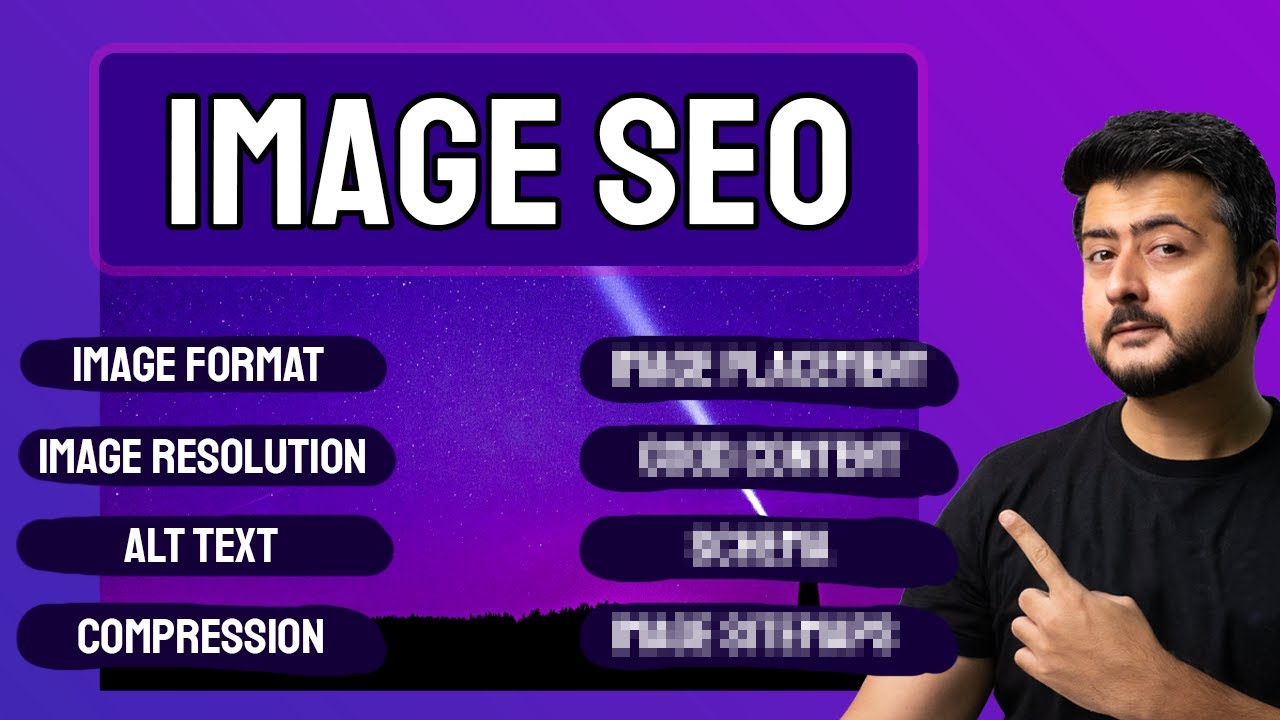


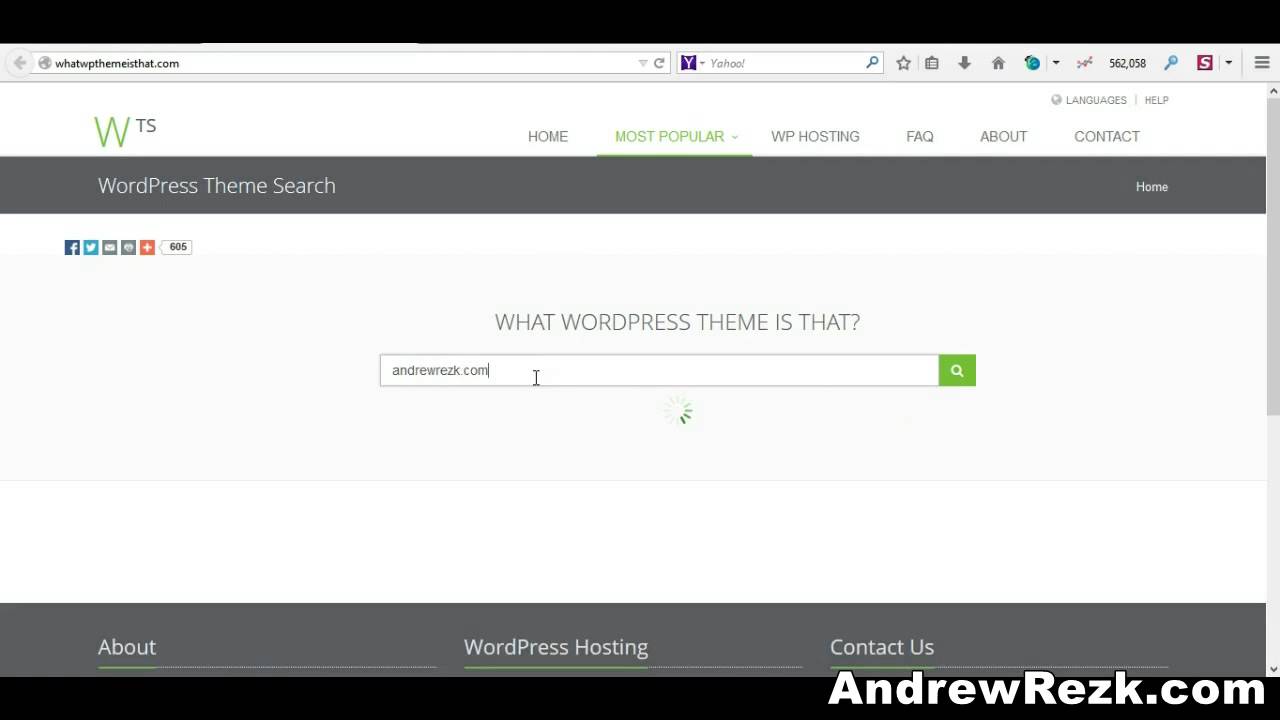
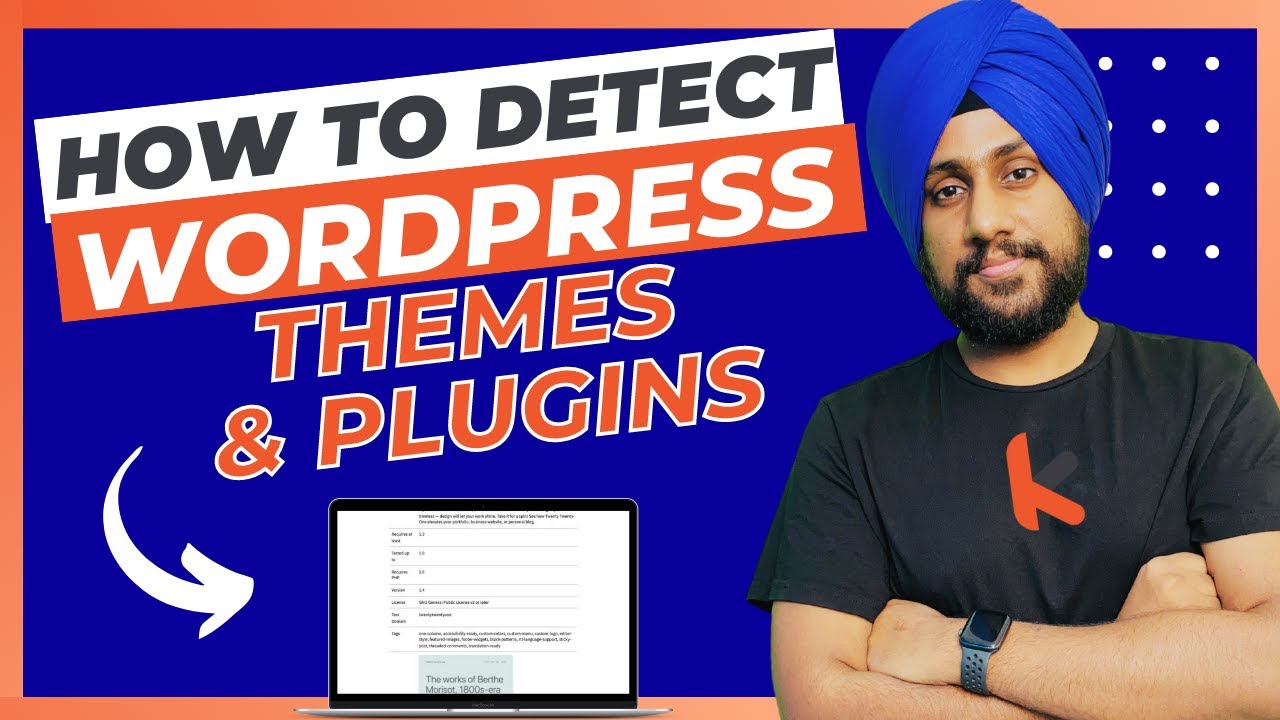

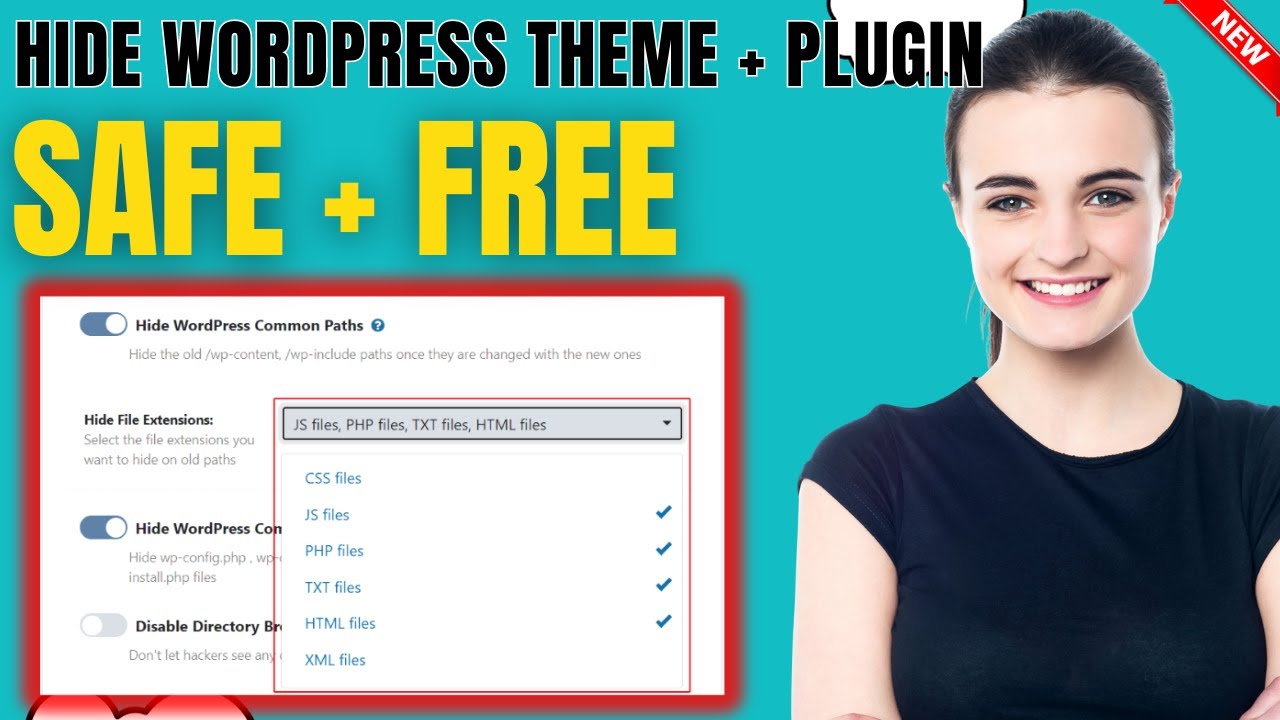











Good job bro, JESUS IS COMING BACK SOON;PREPARE
This is very useful ty a lot
Nice tutorial sir I want you to help me with a click counter. That is a button wen clicked it add a value to an individual dashboard. And it will be saved on the database
Very usefull to monitor our server performance. Thank's
very nice tutorials