Hey there, fellow WordPress aficionados! Are you tired of digging through an endless pile of bookmarks or scouring the internet for that one helpful resource you stumbled upon ages ago? Trust me, we’ve all been there. Well, fret no more! In this article, we’ll dive into some fantastic tips and tricks to help you organize your WordPress resources and build your very own powerful library. Say goodbye to messy lists and countless hours of wasted searching—it’s time to take control of your WordPress journey!
Picture this: a neatly organized collection of articles, tutorials, plugins, and themes, all at your fingertips whenever you need them. Sounds heavenly, right? By the end of this article, you’ll have all the knowledge necessary to structure your WordPress resources efficiently and effectively. Whether you’re a seasoned developer, an aspiring blogger, or a website owner looking to optimize your platform, organizing your WordPress resources will save you time and sanity. So, let’s get started on building the ultimate WordPress library—a treasure trove of knowledge that will propel you to new heights on your web-building adventures.
The importance of organizing WordPress resources
Effective ways to categorize and label your WordPress resources
Creating a centralized repository for your WordPress plugins, themes, and templates
Utilizing tagging and metadata to easily locate and retrieve resources
Streamlining resource management with the help of plugins or third-party tools
The importance of organizing WordPress resources
When it comes to managing and maintaining a WordPress website, having a well-organized library of resources is key. Not only does it make your life as a website owner easier, but it also improves the overall user experience for your visitors. In this section, we will explore the importance of organizing WordPress resources and how it can benefit both you and your audience.
One of the main reasons why organizing WordPress resources is so important is that it allows for easy access and retrieval. Imagine having all your themes, plugins, and other website assets scattered randomly across your computer or server. It would be a nightmare trying to find what you need, especially when you’re pressed for time to make updates or troubleshoot issues. Having a structured system in place, such as categorizing resources into folders or using a centralized management tool, saves you valuable time and effort in finding the right files when you need them.
Accessibility is another crucial aspect when it comes to organizing your WordPress resources. Your website may need to be updated regularly, and having multiple contributors or team members involved can make this process more complex. By having a well-organized library, you ensure that everyone involved knows where to find the resources they need, reducing confusion and streamlining collaboration. This makes it easier to delegate tasks and assign responsibilities, ultimately leading to more efficient website management.
Furthermore, organizing your WordPress resources helps maintain a consistent design and branding across your website. By organizing your themes, templates, and plugins, you can easily identify which ones fit your website’s style and goals. Consistency in design not only enhances the visual appeal of your website but also contributes to a seamless user experience. Visitors will appreciate a cohesive and well-structured website, as it fosters familiarity and makes navigation much smoother.
By organizing your WordPress resources properly, you also reduce the risk of errors and conflicts. An unorganized library can result in duplicated files, outdated versions, or conflicting plugins, which can lead to compatibility issues and potential security vulnerabilities. When elements are scattered and not clearly labeled, it’s easy to overlook potential conflicts or miss out on crucial updates. With a system in place, you can ensure that all resources are up-to-date and eliminate any unnecessary clutter that might slow down your website or put it at risk.
Lastly, the organization of your WordPress resources plays a vital role in future scalability and growth. As your website expands, you may need to add new functionalities, integrate third-party services, or experiment with different design elements. With a well-structured library, you can efficiently manage these changes, seamlessly incorporating new resources without disrupting the existing framework. This flexibility enables you to adapt and evolve your website as your needs change, saving you time and effort in the long run.
In conclusion, organizing your WordPress resources is a fundamental step in effectively managing and maintaining your website. It improves accessibility, streamlines collaboration, ensures design consistency, reduces errors and conflicts, and enables future scalability. By dedicating time and effort to creating a powerful library, you set yourself up for success in delivering an exceptional user experience and maintaining a functional and thriving WordPress website.
Effective ways to categorize and label your WordPress resources
WordPress is a dynamic platform that offers a plethora of resources to help you build and maintain your website. However, with such a vast array of tools, plugins, themes, and tutorials available, it can quickly become challenging to keep track of everything. That’s why organizing your WordPress resources effectively is crucial to building a powerful library. In this section, we will explore some practical and user-friendly ways to categorize and label your WordPress resources.
1. By Functionality:
One effective way to categorize your WordPress resources is by functionality. Whether it’s a plugin, theme, or tutorial, you can sort them based on their purpose. For example, you could have separate folders or tags for e-commerce tools, SEO plugins, design themes, or coding tutorials. This method allows you to quickly locate the resources you need, saving you time and effort.
2. By Skill Level:
Another useful way to label and categorize your WordPress resources is by skill level. Not all resources are suitable for beginners, and some may be more advanced or require specific technical knowledge. By organizing your resources based on skill level, you ensure that you always have the right tools at hand, regardless of your expertise. You can have folders or tags for beginners, intermediate users, and advanced developers, making it easier to find the most appropriate resources according to your skill level.
3. By Project Type:
If you work on different types of WordPress projects, organizing your resources by project type can be extremely beneficial. For instance, you may have separate categories for personal blogs, business websites, e-commerce stores, or portfolio sites. This way, when you embark on a new project, you can easily access the right tools and resources specifically tailored for that particular project type.
4. By Date:
Keeping your WordPress resources organized chronologically can be an effective way to stay up-to-date with the latest tools and trends. By labeling resources with the date of publication or last update, you can quickly identify which resources may need updating or replacing. This approach ensures that you always have the most current and relevant resources available in your library.
5. By Source:
Labeling your WordPress resources by their source can be beneficial for tracking the reliability and credibility of the information you are using. You could separate your resources based on official WordPress documentation, reputable blogs, trusted developers, or community forums. This categorization method helps ensure that you are referring to reliable sources and following best practices within the WordPress community.
In conclusion, organizing your WordPress resources effectively is essential for building and maintaining a powerful library. By categorizing and labeling your resources based on functionality, skill level, project type, date, and source, you can ensure that you always have the right tools at your fingertips. This organization not only saves you time and effort when searching for resources but also helps you stay up-to-date with the latest trends and best practices in the WordPress community. So take some time to streamline your library, and you’ll be well-equipped to create amazing websites with WordPress.
Creating a centralized repository for your WordPress plugins, themes, and templates
Creating a Centralized Repository for Your WordPress Plugins, Themes, and Templates
When it comes to managing your WordPress website, having a centralized repository for all your plugins, themes, and templates can save you a tremendous amount of time and effort. By building a powerful library, you will have easy access to all the resources you need, ensuring a seamless and organized experience for both your workflow and the overall performance of your website.
Why should you create a centralized repository? The answer is simple. As your website grows, you will inevitably accumulate a vast collection of plugins, themes, and templates. Without a centralized system in place, it can become overwhelming, making it difficult to find the resources you need quickly. By creating a centralized repository, you bring order to the chaos, streamlining your workflow and helping you stay organized.
Before creating your centralized repository, it’s important to understand the benefits it can offer. Firstly, having all your resources in one place allows for easy access. Instead of searching through multiple folders or websites, you can locate everything you need within your library. This saves time and reduces frustration, leaving you more time to focus on building and improving your website.
Secondly, a centralized repository helps you keep track of updates and changes. With regular updates being released for plugins, themes, and templates, it can be challenging to stay on top of it all. By organizing your resources in one place, you can easily identify which ones need updating and ensure your website stays secure and up-to-date.
Additionally, a centralized repository supports collaboration and teamwork. If you are working with a team of developers or designers, having a central location for everyone to access the resources they need fosters better communication and smooth collaboration. Instead of sharing files individually, you can simply direct your team to the repository, saving time and reducing the risk of miscommunication.
So, how can you create a powerful library? Start by organizing your plugins, themes, and templates into specific categories or folders within your repository. For example, you could have separate folders for plugins related to SEO, e-commerce, security, and more. This way, when you need a specific type of resource, you know exactly where to look.
Consider using descriptive names for each file within your library. This makes it easier to quickly identify each resource, especially if you have a large collection. You can also add tags or labels to further categorize and organize your files, allowing for even faster searches.
Regularly review and update your repository to ensure you are only keeping the resources you truly need. As your website evolves, some plugins, themes, or templates may become outdated or irrelevant. Removing unnecessary files from your library helps keep it clutter-free and ensures you are working with the most relevant resources.
In conclusion, creating a centralized repository for your WordPress plugins, themes, and templates is an invaluable step toward maintaining an organized and efficient workflow. By having all your resources in one place, you save time, improve collaboration, and stay on top of updates and changes. So, start building your powerful library today and experience the benefits it brings to your WordPress website management.
Utilizing tagging and metadata to easily locate and retrieve resources
Utilizing Tagging and Metadata to Easily Locate and Retrieve Resources
As your WordPress website continues to grow, the number of resources you accumulate can quickly become overwhelming. From blog posts and articles to plugins and themes, it’s essential to have an organized system in place that allows you to easily locate and retrieve these valuable resources whenever you need them. This is where the power of tagging and metadata comes into play.
Tagging is a simple concept that involves assigning specific keywords or labels to your resources. These tags act as virtual markers, making it easier for you to categorize and locate your content later on. By strategically tagging your resources, you create a system that helps organize your library effectively.
When it comes to tagging, consistency is key. Develop a set of guidelines to follow when creating tags, ensuring that they accurately describe the content. For example, if you run a fashion blog, you could use tags like “style tips,” “outfit ideas,” or “fashion trends” to categorize your posts. By choosing relevant and descriptive tags, you’ll significantly improve your ability to navigate through your content later on.
Another way to enhance organization is by utilizing metadata. Metadata refers to additional information about your resources, such as the author, date created, or last modified. These metadata fields offer an extra layer of detail that can help you locate specific resources more efficiently, especially as your library grows larger.
For example, if you’re looking for a particular blog post, you can search by the author’s name or the publish date to narrow down your results. By leveraging metadata, you can quickly filter through your resources based on various criteria, saving you time and effort.
The key to effectively utilizing tagging and metadata is to be deliberate and consistent in implementing them. Take the time to review and update your tags and metadata regularly, ensuring they accurately reflect the content and specifications of your resources. By maintaining a well-organized system, you’ll be able to find what you need effortlessly, leading to increased productivity and efficiency.
Furthermore, tagging and metadata can also improve the user experience on your website. By implementing robust search functionality that incorporates tags and metadata, you provide your visitors with an enhanced browsing experience. Users can quickly find relevant content by using search filters or keywords, keeping them engaged and satisfied.
When it comes to implementing tagging and metadata effectively, there are various plugins available that can simplify the process for you. These plugins provide easy-to-use interfaces where you can manage your tags and metadata efficiently. Some plugins even offer advanced features such as auto-tagging or the ability to bulk edit tags, saving you even more time and effort.
In conclusion, tagging and metadata are powerful tools that can help you organize your WordPress resources and build a powerful library. By consistently tagging your content and leveraging metadata, you’ll be able to easily locate and retrieve your resources whenever you need them. This enhanced organization not only benefits you but also improves the user experience on your website. So, take the time to implement a tagging and metadata system that works for you, and watch your productivity soar as you effortlessly navigate through your valuable library of resources.
Streamlining resource management with the help of plugins or third-party tools
Streamlining resource management with the help of plugins or third-party tools
Managing resources efficiently is crucial for any WordPress website owner. With a vast array of themes, plugins, and other resources available, it can sometimes be overwhelming to keep track of everything. Thankfully, there are various plugins and third-party tools available that can help streamline resource management and make the process much more manageable.
One popular option is to use resource management plugins specifically designed for WordPress. These plugins provide a centralized location where you can organize and categorize all your resources, making it easy to find what you need when you need it.
One such plugin is the WP Document Library. This plugin allows you to create a digital library of documents and files, making it simple to organize and access your resources. With features like file categorization, search functionality, and user access control, the WP Document Library helps you keep your resources organized and easily accessible for both yourself and your team.
Another useful plugin is WP Media Folder. This plugin focuses primarily on organizing media files such as images, videos, and audio files. It provides a comprehensive file manager that allows you to create folders, and subfolders, and even add tags to your media files. With features like drag-and-drop functionality, bulk file management, and enhanced media editing capabilities, WP Media Folder is an excellent tool for efficiently managing your media resources.
If you prefer a third-party solution, there are various external tools available that integrate seamlessly with WordPress to streamline resource management. One such tool is Trello, a popular project management platform. Trello allows you to create boards, lists, and cards to visually organize your resources. You can create different boards for different categories and use labels, due dates, and checklists to keep everything well organized. Trello also offers collaboration features, making it easy to work on projects with your team and keep everyone on the same page.
Another excellent third-party tool is Evernote, a note-taking app that allows you to create digital notebooks to store and organize your resources. You can create different notebooks for different topics, tag your notes for easy searching, and even add attachments and web clippings. Evernote syncs across devices, so you can access your resources from anywhere, making it a convenient choice for managing resources on the go.
In conclusion, efficient resource management is essential for any WordPress website owner. Whether you choose to use plugins or third-party tools, there are numerous options available to help streamline the process. Resource management plugins like WP Document Library and WP Media Folder provide a centralized location for organizing your resources within WordPress. Alternatively, third-party tools like Trello and Evernote offer added features and flexibility to manage resources effectively. Whichever option you choose, these tools can help you build a powerful library of resources, making it easier to find and utilize them whenever you need them.
In conclusion, building a powerful library of WordPress resources is not only a smart move but also a lot of fun! By organizing your resources effectively, you can save time, enhance your productivity, and stay up-to-date with the latest trends and techniques in the WordPress world. Remember, your library is your secret weapon to becoming a WordPress pro. So, get started today, explore the vast array of resources available, and create your arsenal of WordPress knowledge. Happy organizing!

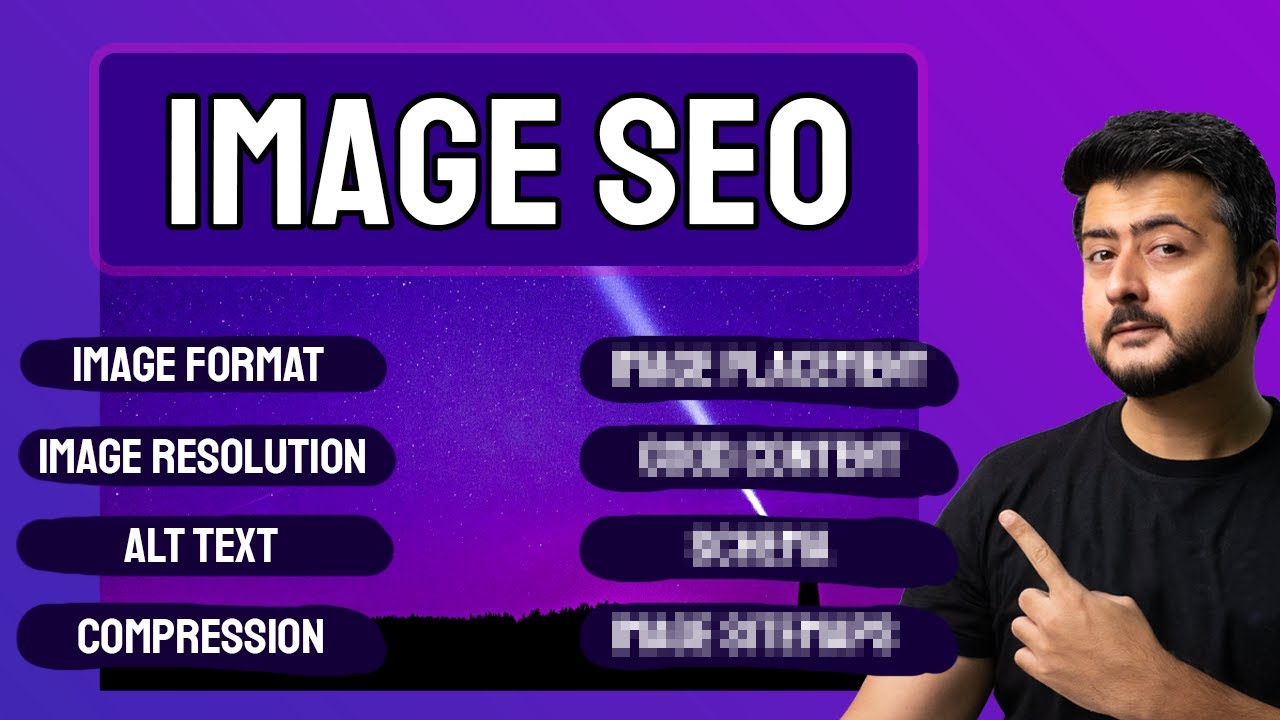


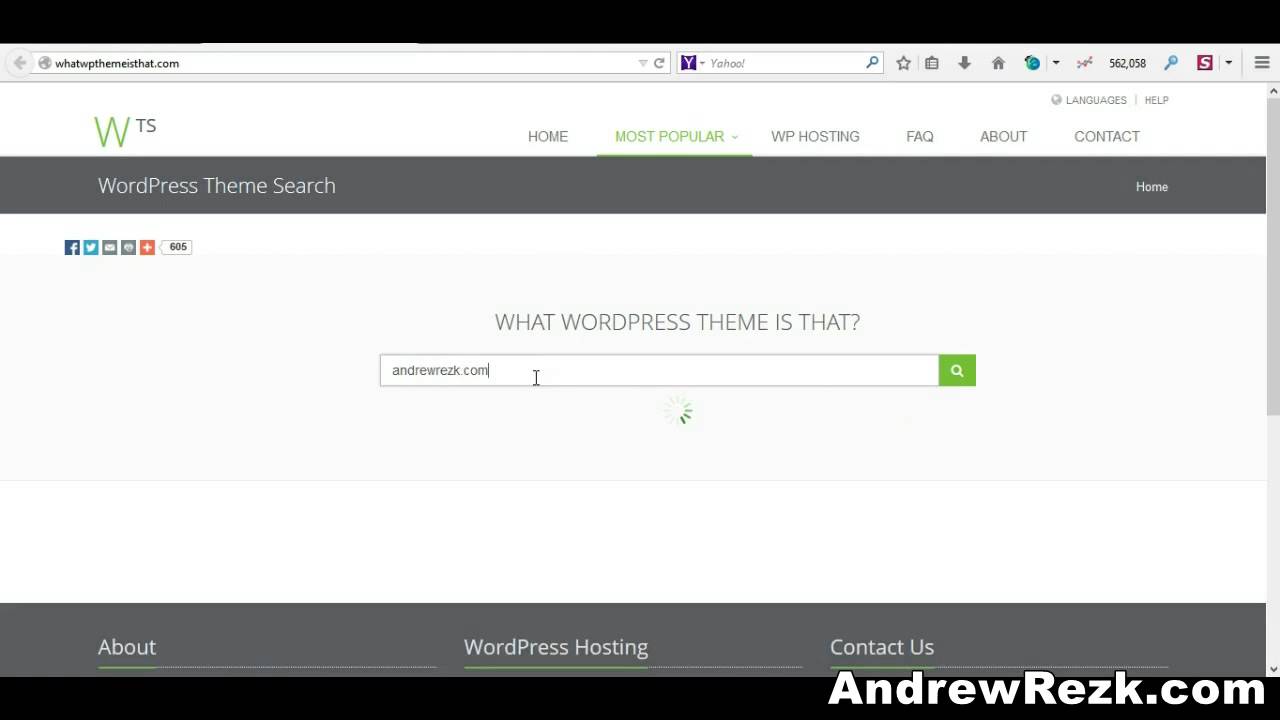
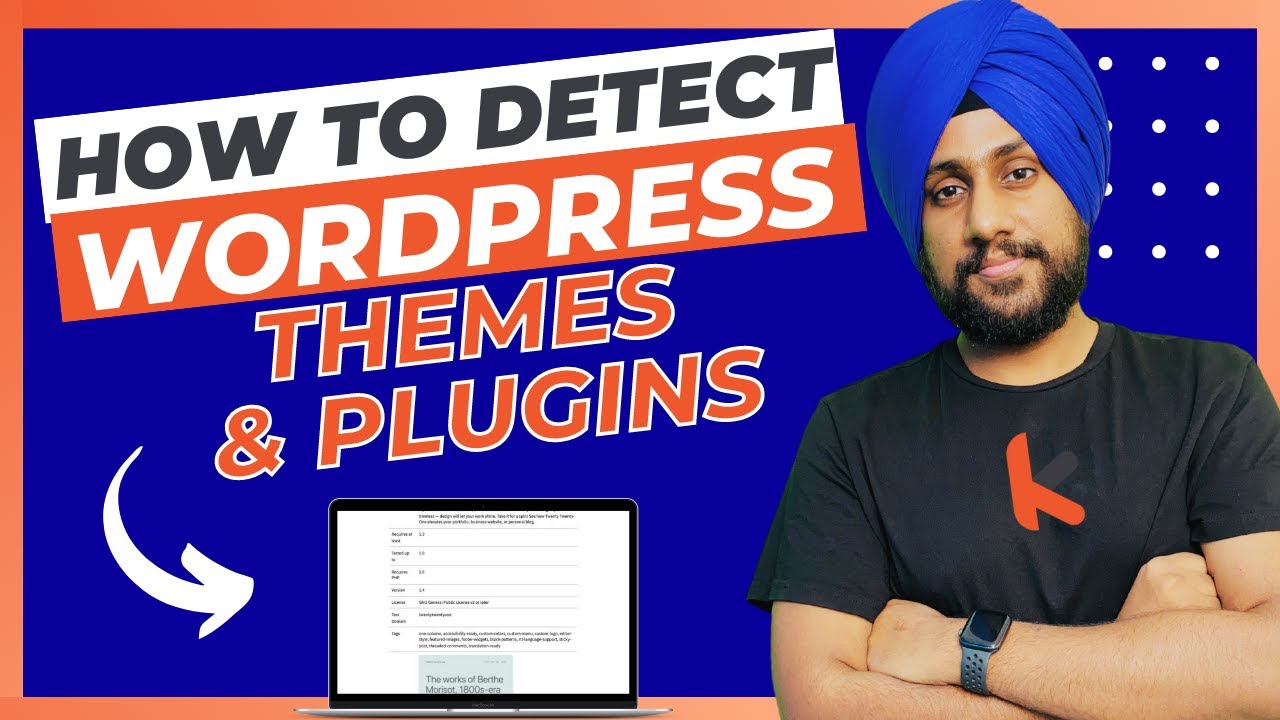

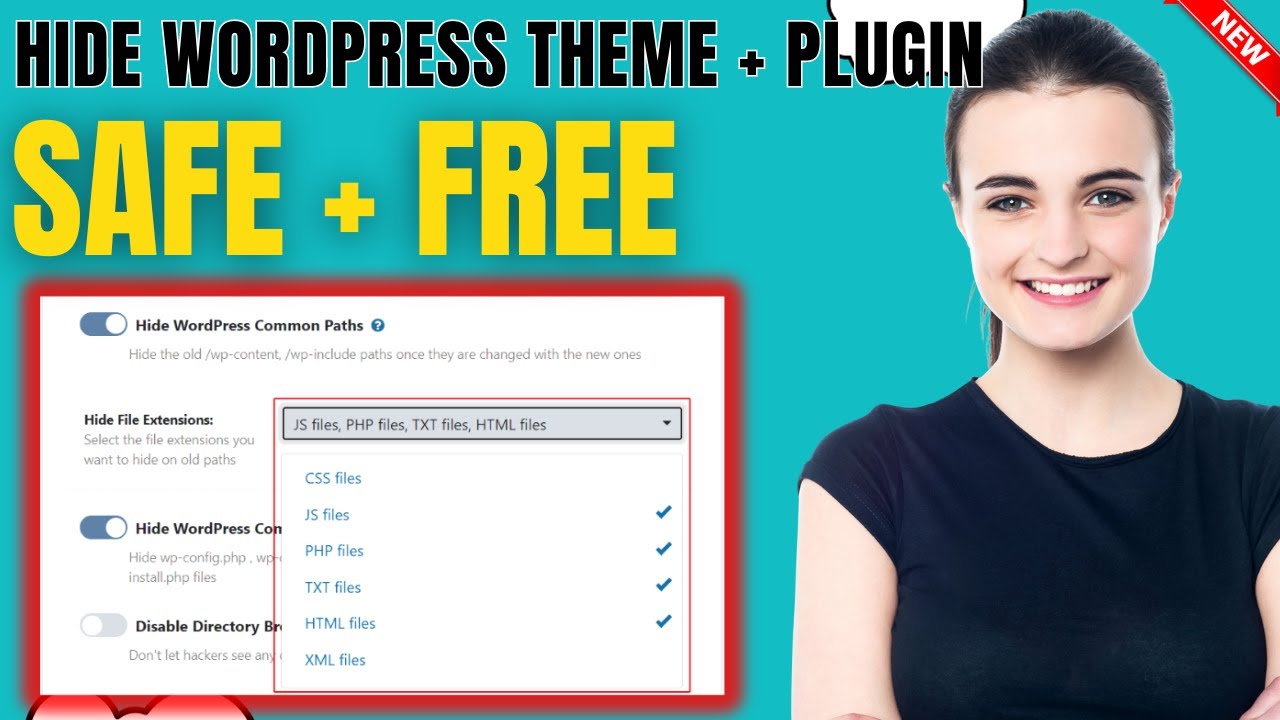
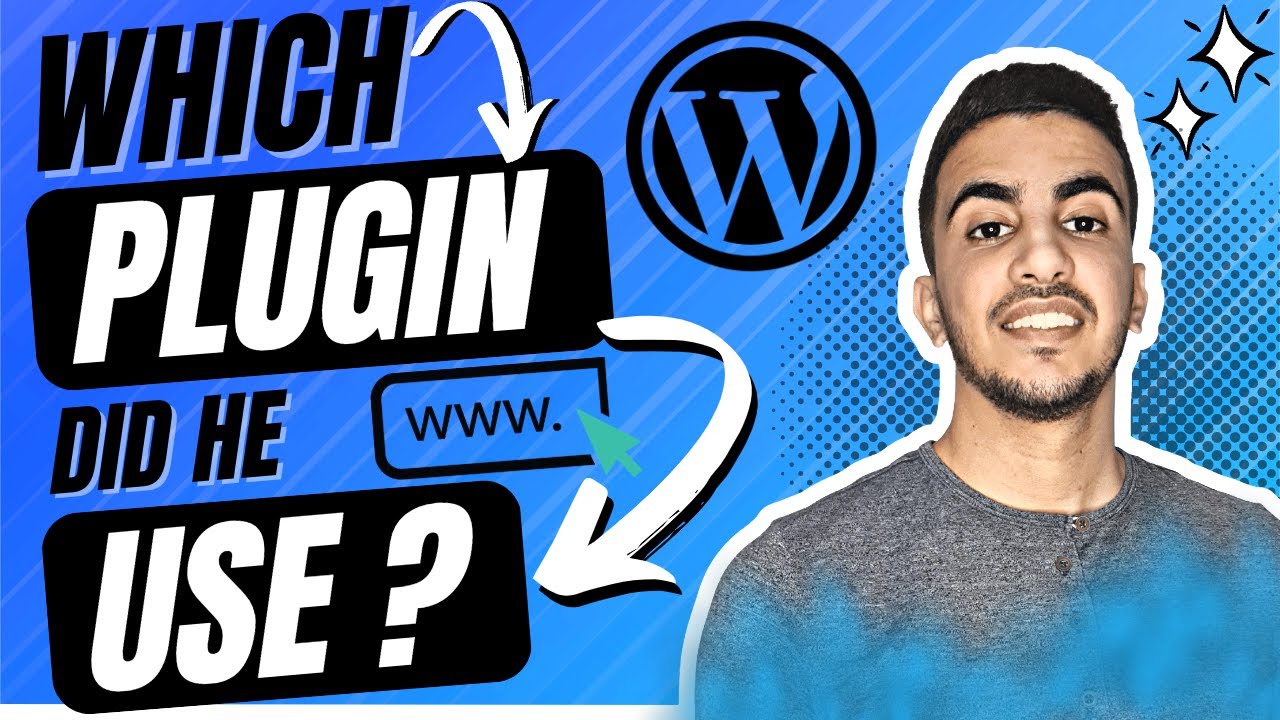











Superb