WordPress is one of the most widely used content management systems (CMS) in the world, empowering countless websites and blogs with its user-friendly interface and extensive customization options. One of the key features that sets WordPress apart is its ability to create custom themes and plugins, allowing users to tailor their websites to specific requirements and design preferences. In this article, we will delve into the world of building themes and plugins for WordPress, specifically focusing on the concept of conditionals. Understanding conditionals is essential for any developer or designer looking to take their WordPress skills to the next level, as it allows for dynamic and responsive content that adapts to specific situations and user interactions.
During the WordPress Conditionals Lecture, we will explore the fundamental concepts and practical applications of conditionals within WordPress themes and plugins. We will discuss how conditionals work, the different types of conditionals available, and how to implement them effectively in your projects. By using conditionals, you can make your WordPress website or blog more versatile and customizable, ensuring a seamless user experience that aligns with your specific goals and objectives. Whether you are a seasoned WordPress developer or just starting your journey with the platform, this lecture is designed to equip you with the knowledge and skills needed to leverage conditionals effectively and create dynamic, personalized websites and plugins on WordPress.
Overview of WordPress conditionals
How conditionals work in building themes
How conditionals work in building plugins
Best practices for using conditionals in WordPress development
Examples of using conditionals in themes and plugins
Overview of WordPress conditionals
Overview of WordPress conditionals
In the vast world of WordPress development, conditionals play a crucial role in determining how a website behaves based on specific conditions. A conditional statement, also known as a conditional tag, is a piece of code that directs WordPress to execute specific actions or display certain content based on predetermined conditions. This section provides an overview of WordPress conditionals, explaining their significance and how they can be used effectively in building themes and plugins for WordPress.
One of the key features that sets WordPress apart is its ability to display different content based on various conditions. WordPress conditionals allow developers to create custom rules and logic that govern how the website behaves under specific circumstances. By utilizing conditionals, developers can create dynamic websites that cater to the specific needs and preferences of their users.
WordPress conditionals can be divided into two categories: global conditionals and template conditionals. Global conditionals are applicable throughout the entire website, while template conditionals are specific to certain pages or templates within the theme. Understanding the difference between these two types of conditionals is crucial for efficiently implementing code that adapts to various scenarios within a WordPress website.
Developers can leverage global conditionals to determine general aspects of a website, such as whether the website is being viewed on a mobile device or desktop, or if a user is logged in or logged out. These global conditionals allow for the creation of dynamic content that adjusts based on the user’s device or authentication status, enhancing the user experience and providing personalized content.
Template conditionals, on the other hand, are used to control the display and behavior of specific pages or templates within a WordPress theme. These conditionals help developers tailor the content and functionality of individual pages, posts, or custom post types. For example, a theme developer might utilize a template conditional to display a specific sidebar widget only on blog pages but not on the homepage or individual posts.
WordPress conditionals also provide developers with the ability to target specific categories, tags, or custom taxonomies within the site. By using conditional statements, developers can determine whether the current page or post belongs to a particular category or tag, enabling them to create custom layouts or apply specific styling based on these classifications.
Furthermore, conditionals can be combined or nested to create intricate logic that caters to highly specific scenarios. For instance, a developer might use a combination of conditionals to display a customized greeting message to new users who are visiting the site for the first time using a mobile device.
In conclusion, understanding WordPress conditionals is paramount for building themes and plugins that offer dynamic and tailored experiences to users. Whether it be global conditionals that adapt to different devices or authentication statuses or template conditionals that control the behavior of specific pages or templates, conditionals empower developers to create personalized and targeted websites. By harnessing the power of conditionals, developers can ensure that their WordPress creations are versatile, user-friendly, and capable of adapting to an ever-changing digital landscape.
How conditionals work in building themes
How conditionals work in building themes
Conditionals play a crucial role in building themes in WordPress, as they are used to determine whether a certain action or function should be executed based on specific conditions. They provide the flexibility to customize the appearance and functionality of a theme based on various factors, such as user roles, page templates, post types, or even specific conditions related to the site’s environment.
One common use case for conditionals in theme development is determining whether a specific template file should be used to render a particular page. For example, if a custom template has been created to render a specific page with a unique layout or functionality, conditionals can be used to check whether the current page matches the criteria for using that template. This allows developers to create highly customized pages that differ from the default design of the theme.
In addition to page-specific conditionals, theme developers may also use conditionals to determine the appearance and behavior of certain elements on a page. For example, a conditional could be used to check whether a sidebar should be displayed on a specific page template or whether a specific widget should be shown based on certain conditions like date or time.
Furthermore, conditionals also offer the ability to modify the functionality of a theme based on specific user roles. This is particularly valuable for websites that have multiple user roles with different permissions and capabilities. With conditionals, developers can control which users are allowed to access certain features or content within the theme based on their roles. This ensures that the website is tailored and secure for each user type.
Another powerful application of conditionals is in the integration of third-party plugins and functionalities within a theme. By using conditionals, developers can check whether a certain plugin is active or whether a specific functionality is available and adjust the theme’s behavior accordingly. This enables themes to seamlessly integrate with popular plugins and enhance their functionality without compromising the overall design and performance.
WordPress also provides a wide range of built-in conditionals that can be used in the theme development process. These conditionals are based on various factors, such as the current page being viewed, the user accessing the page, the post type, the presence of certain archive pages, or even the location or environment of the site. Developers can leverage these conditionals to create dynamic and responsive themes that adapt to different scenarios and enhance the user experience.
In conclusion, conditionals are an essential aspect of theme development in WordPress, as they enable developers to customize the appearance and functionality of a theme based on specific conditions. Whether it is for page templates, user roles, third-party plugin integration, or other factors, conditionals provide the necessary flexibility to create highly tailored and functional themes that meet the unique requirements of each WordPress website. By leveraging the power of conditionals, developers can bring their creative vision to life and provide users with a seamless and personalized browsing experience.
How conditionals work in building plugins
How conditionals work in building plugins
When it comes to building plugins for WordPress, understanding how conditionals work is crucial. Conditionals play a vital role in controlling the behavior and functionality of a plugin based on specific conditions or criteria. By using conditionals effectively, developers can create plugins that are dynamic, flexible, and adaptive to different situations.
Conditionals in WordPress are typically used to check whether certain conditions are met and then execute specific blocks of code accordingly. These conditions can be based on a variety of factors, such as the current page being viewed, the user role, the presence of specific post memetadataor even the value of a global variable.
One common way to use conditionals in plugin development is to determine the optimal placement of plugin features or functionality based on the current page being viewed. For example, a plugin that adds social sharing buttons might only want to display these buttons on individual blog posts but not on the homepage or category pages. By using conditionals to check if the current page is a single post, the plugin can decide whether to display the social buttons or not.
Conditionals can also be used to customize the behavior of a plugin based on specific user roles or capabilities. For instance, a plugin that adds advanced editing options may want to restrict certain features to only users with the “editor” role. By using conditionals to check the user’s role, the plugin can determine whether to show or hide those features accordingly.
Furthermore, conditionals can be used to interact with or retrieve specific data related to the current post or page. Plugins often need to access information such as post memetadatacustom fields, or taxonomies to perform certain actions or display customized content. By using conditionals to check if a specific meta key exists or if a post belongs to a certain category, plugins can perform actions or retrieve data specific to those conditions.
Another common use case for conditionals in plugin development is to check the state of global variables or settings. Plugins may have settings that users can customize, such as enabling or disabling specific features. By using conditionals to check the value of these settings, plugins can adjust their behavior accordingly. This level of flexibility allows plugins to be highly adaptable to different user preferences and requirements.
In addition to the built-in conditionals provided by WordPress, developers can create their custom conditionals based on specific criteria or requirements. This can be done by extending WordPress’ conditional functions or by defining custom logic using PHP.
In conclusion, understanding how conditionals work is essential for building powerful and flexible plugins in WordPress. Conditionals allow developers to control the behavior and functionality of their plugins based on specific conditions, such as the current page, user role, or global settings. By using conditionals effectively, plugins can be tailored to meet the needs of different situations, providing a seamless and customized user experience.
Best practices for using conditionals in WordPress development
Best practices for using conditionals in WordPress development
Conditionals play a crucial role in WordPress development as they allow developers to control the flow of their themes and plugins based on various factors. By utilizing conditionals effectively, developers can create more dynamic and personalized user experiences tailored to specific scenarios. However, it is important to follow best practices when using conditionals in WordPress development to ensure code readability, maintainability, and overall performance.
1. Understand the conditional hierarchy:
WordPress provides a conditional hierarchy that defines the order in which conditionals are evaluated. This hierarchy determines which conditions are met first and helps developers structure their code accordingly. It is essential to have a clear understanding of this hierarchy to avoid conflicts and ensure that conditionals are placed correctly within the codebase.
2. Use appropriate conditional tags:
WordPress offers a wide range of conditional tags that can be used to check for specific conditions, such as checking if a user is logged in or if a certain page template is being used. It is important to choose the appropriate conditional tags based on the specific condition you are trying to check. Using the wrong conditional tags may result in incorrect behavior or unnecessary complexity in the code.
3. Avoid excessive nesting.
While nesting conditionals can be necessary at times, it is best to avoid excessive nesting whenever possible. Complex nested conditionals can make the code difficult to read and understand, leading to maintenance challenges in the future. Consider refactoring code that contains multiple layers of nesting by breaking it into smaller, more manageable functions or using alternative control structures like switch statements.
4. Use early returns:
Using early returns is a recommended practice in WordPress development. Instead of nesting conditional statements within the main function block, it is often better to check for negative cases at the beginning of the function and return early if the condition is not met. This approach improves code readability, reduces nesting, and can enhance the overall performance of the application.
5. Comment with your code:
When using conditionals in your WordPress development, consider adding comments that explain the purpose and intention of your conditionals. This is particularly important when dealing with complex or convoluted conditionals. Well-documented code is easier to understand for developers who may need to work on the project in the future, saving time and effort when troubleshooting or adding new features.
6. Test and validate:
Before deploying a theme or plugin that includes conditionals, thorough testing a, nd validation are essential. It is important to verify that the conditionals are functioning as expected and not causing any conflicts or errors. Perform tests in different environments, such as various browser compatibility, different user roles, and different screen sizes, to ensure optimal functionality across the board.
7. Keep an eye on performance:
While conditionals are a powerful tool in WordPress development, excessive or poorly optimized conditionals can impact the overall performance of a website. It is crucial to review your codebase for any redundant or unnecessary conditionals that could be optimized or removed. Regularly reviewing and optimizing your conditionals can contribute to faster page loading times and a smoother user experience.
In conclusion, employing best practices when using conditionals in WordPress development is essential for creating efficient, maintainable, and readable code. By understanding the conditional hierarchy, using appropriate conditional tags, avoiding excessive nesting, implementing early returns, commenting code, testing thoroughly, and optimizing performance, developers can harness the power of conditionals effectively to enhance the functionality and user experience of their WordPress themes and plugins.
Examples of using conditionals in themes and plugins
Examples of Using Conditionals in Themes and Plugins
In the world of WordPress development, conditionals are a vital tool for creating dynamic and customizable themes and plugins. By using conditional statements, developers can control the flow of a WordPress website based on various conditions or criteria. This section will explore a few examples of how conditionals can be used effectively in both themes and plugins, showcasing their versatility and power in enhancing the user experience.
1. Controlling Content Display:
Conditionals can be used to determine which content is displayed to a website’s visitors, allowing for personalized experiences. For instance, a theme or plugin may include a conditional statement to display a welcome message to new users while hiding it for returning visitors. By analyzing user data, such as the presence of cookies or user roles, a conditional statement can determine who sees the welcome message and when.
2. Customizing Layouts:
Themes and plugins often aim to provide users with flexibility in customizing their website’s appearance. Developers can create layouts that adapt to specific pages or conditions using conditionals. For example, a theme may include a conditional statement that modifies the layout of a blog post page, displaying a sidebar only if the post format is set to “standard” or hiding it for other formats. This allows for a more tailored design that caters to different content types, enhancing the overall user experience.
3. Implementing Advanced Filtering:
Conditionals are indispensable for implementing advanced filtering options within themes or plugins. With the use of conditional statements, developers can offer users the ability to sort and filter content based on specific criteria. For instance, a plugin might allow users to filter products on an e-commerce website based on various attributes, such as price range, color, or availability. By utilizing conditionals, the plugin can dynamically adjust the displayed products, presenting the user with a refined selection that meets their specific requirements.
4. Enabling Custom Features:
Themes and plugins can leverage conditionals to enable or disable specific features based on various conditions. This functionality allows developers to offer users personalized experiences and control the behavior of their website. For example, a theme or plugin may include a conditional statement that dynamically enables a specific feature on mobile devices while disabling it for desktop users. This ensures that users have an optimized experience based on their device, promoting responsive design practices.
5. Integrating third-party APIs:
Conditionals are instrumental in integrating third-party APIs into WordPress websites. By utilizing conditionals, developers can tailor the integration based on specific circumstances. For instance, a plugin might include a conditional statement that checks if a certain API is available or if a required authentication token is valid before executing specific actions. By incorporating conditionals, the plugin can handle different scenarios gracefully and provide informative user feedback when necessary.
In conclusion, the power of conditionals in building themes and plugins cannot be overstated. They offer developers the ability to control content display, customize layouts, implement advanced filtering, enable custom features, and integrate third-party APIs seamlessly. By utilizing conditionals effectively, WordPress developers can create dynamic and personalized user experiences, enhancing the overall functionality and usability of their themes and plugins. Conditionals are an essential component in the toolkit of any skilled WordPress developer, enabling them to create highly adaptable and user-centric websites.
To conclude, the “Building Themes and Plugins: WordPress Conditionals Lecture” offers valuable insights into leveraging WordPress conditionals to create dynamic and personalized websites. Through this lecture, we have explored the fundamentals of conditionals, learned about their significance in enhancing the user experience, and discovered various conditional tags and functions that can be seamlessly integrated into themes and plugins. By mastering these techniques, developers can effectively control the display and functionality of their WordPress websites, ensuring a tailored and engaging experience for their users. The lecture provided a comprehensive understanding of WordPress conditionals, equipping attendees with the necessary knowledge and tools to take their website development skills to the next level. With their newfound expertise, attendees can confidently tackle complex scenarios and implement conditionals adeptly, thus elevating the overall performance and customization options of WordPress websites.
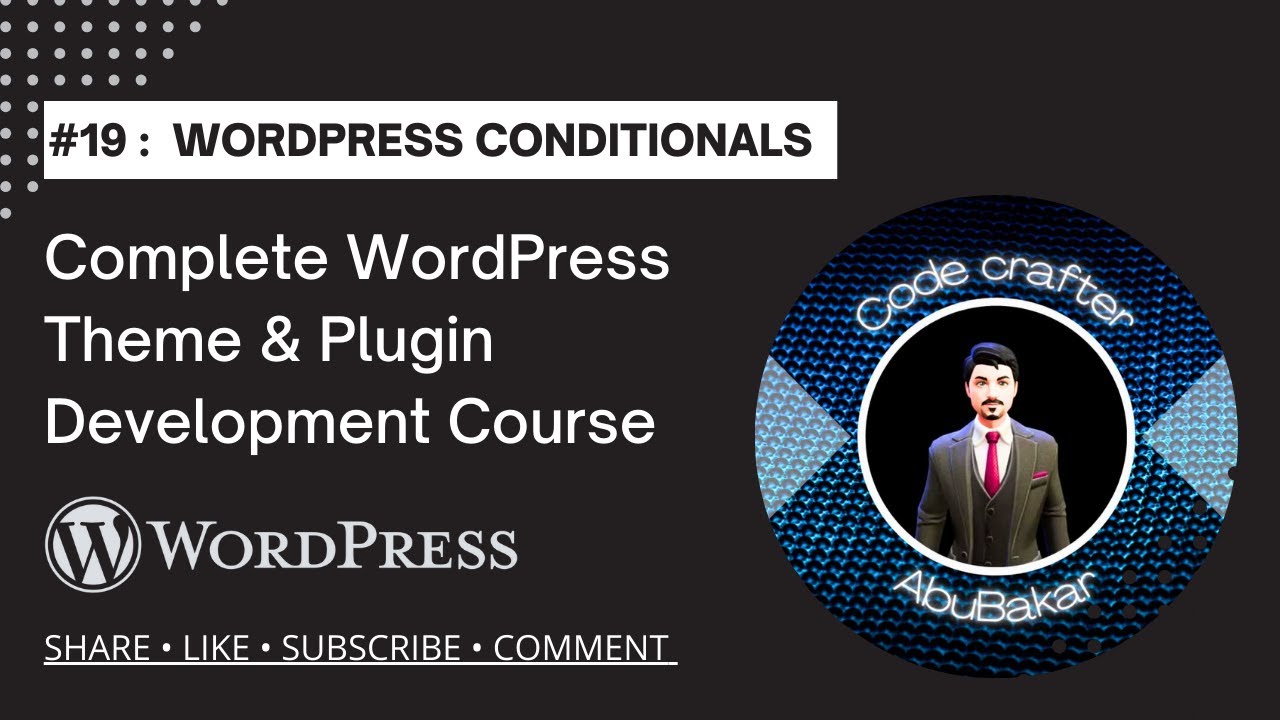
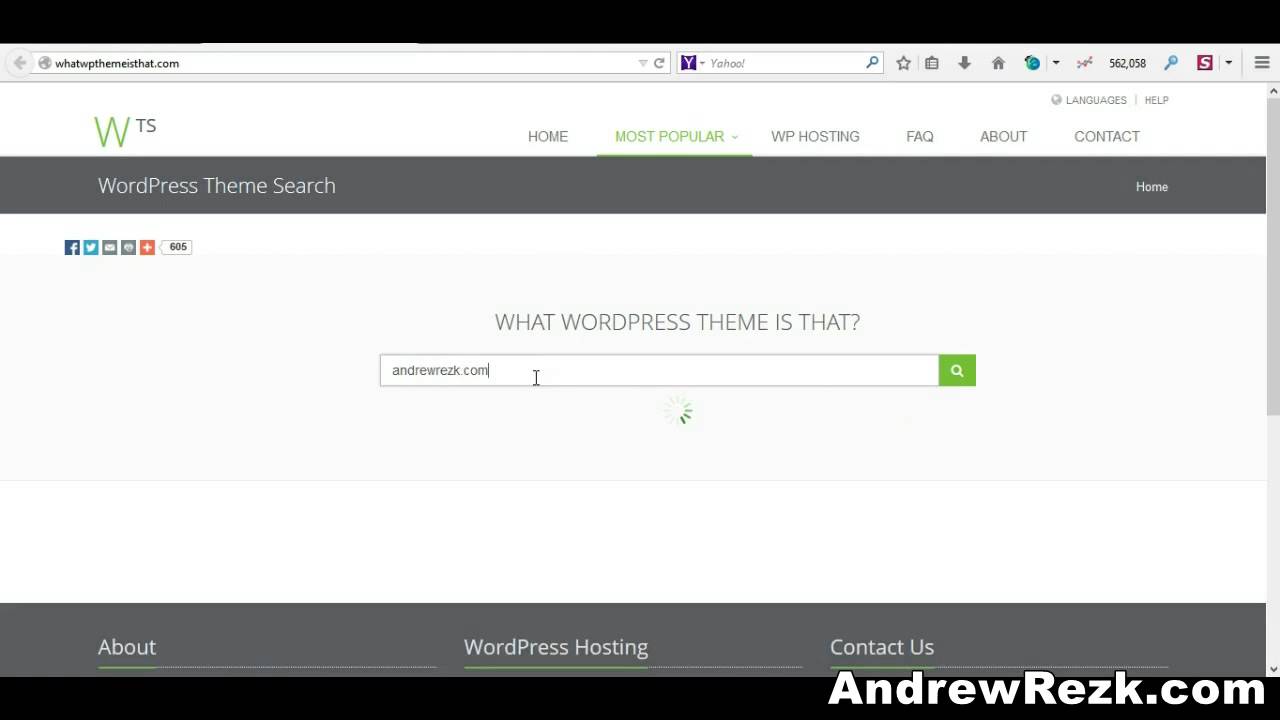
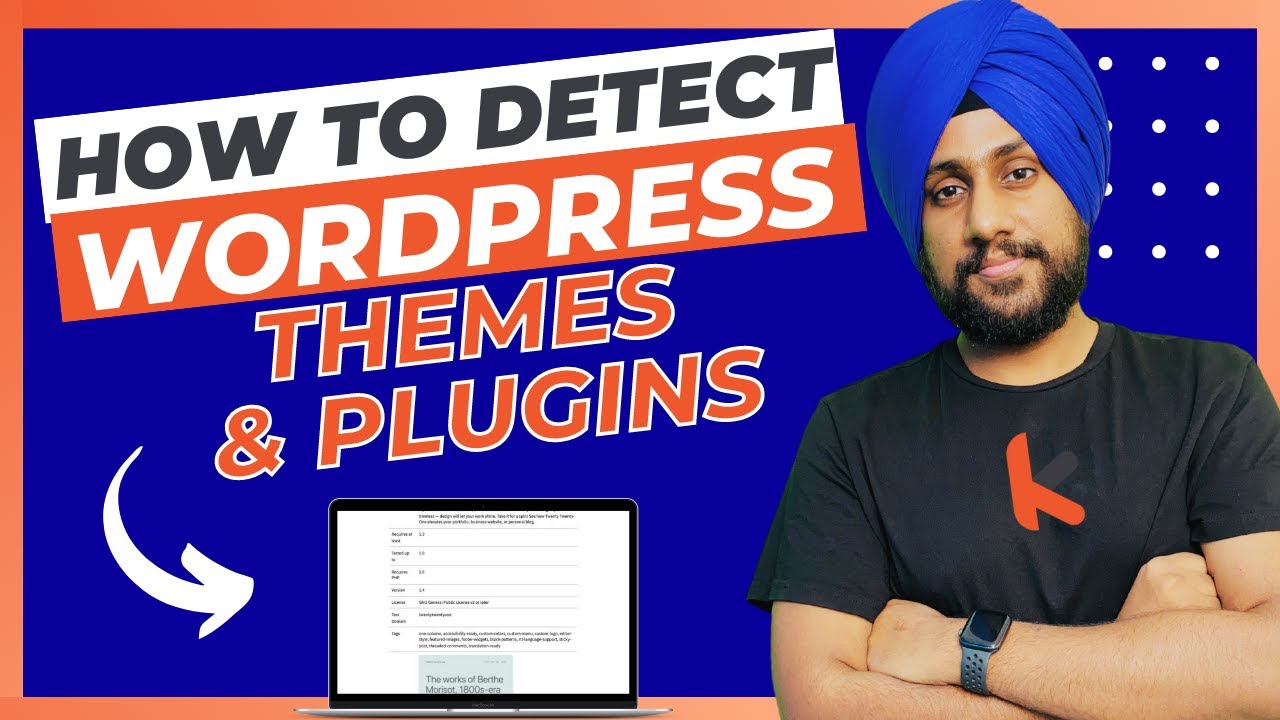

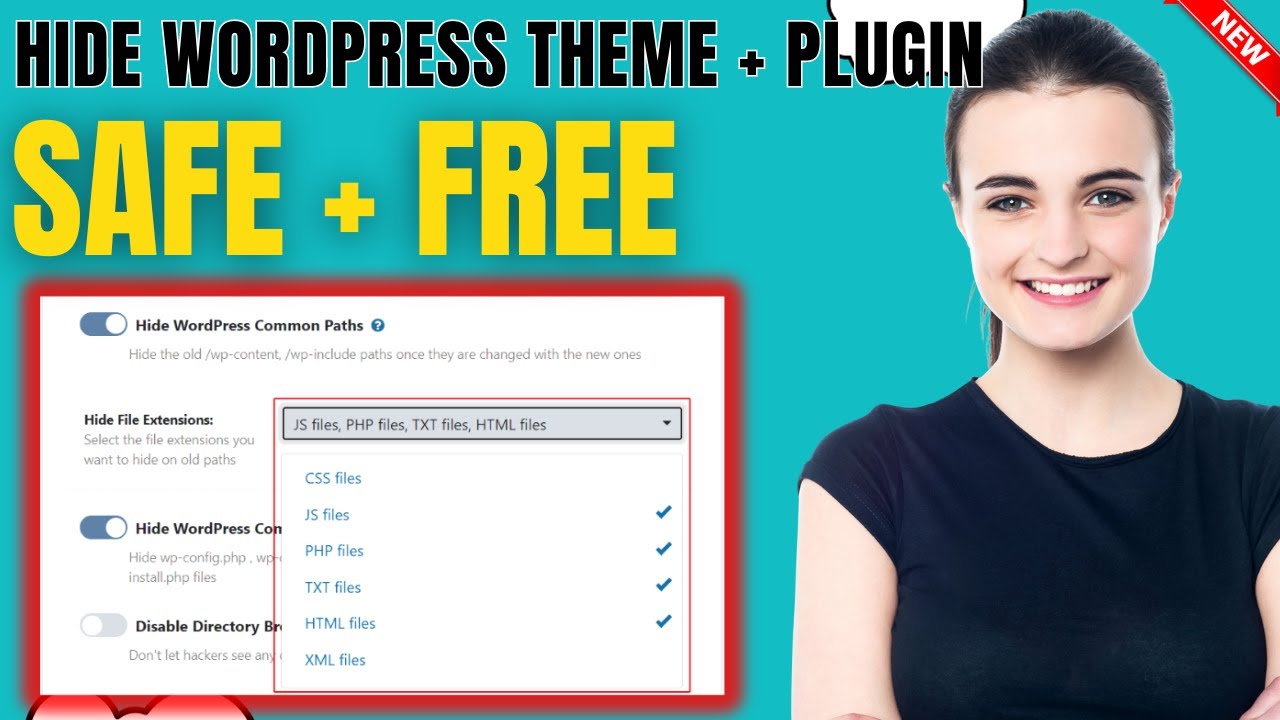
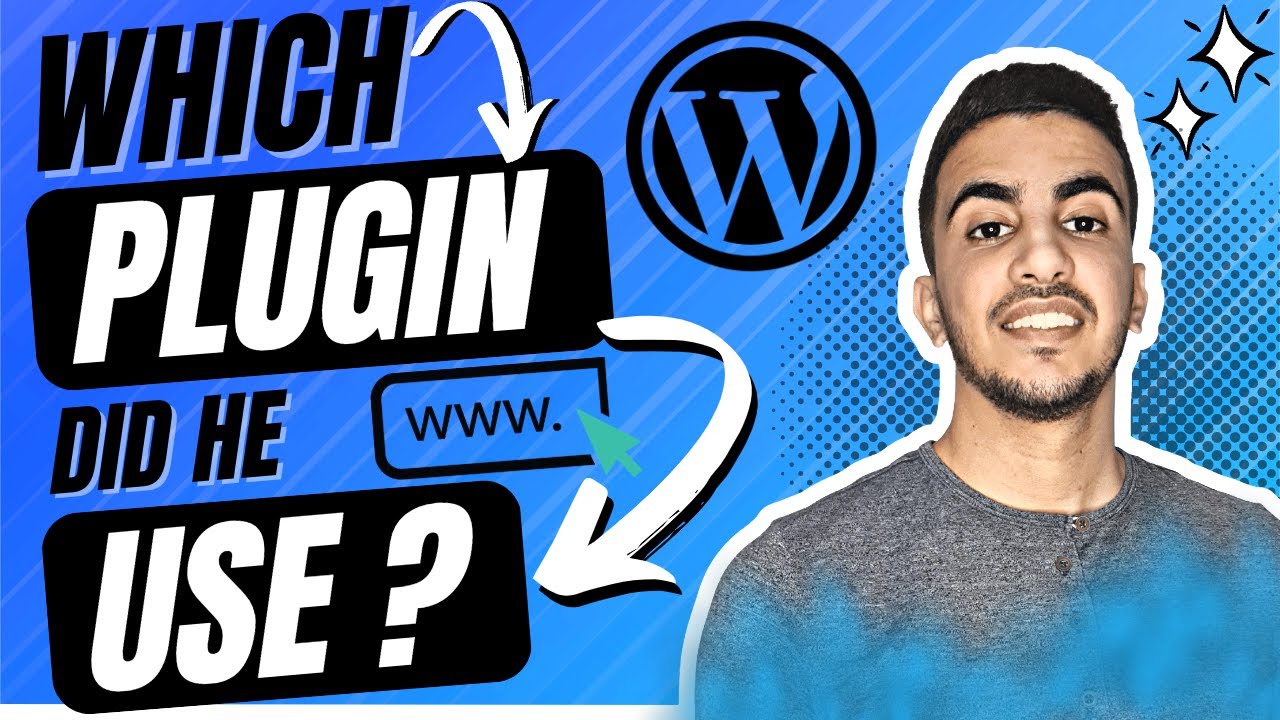
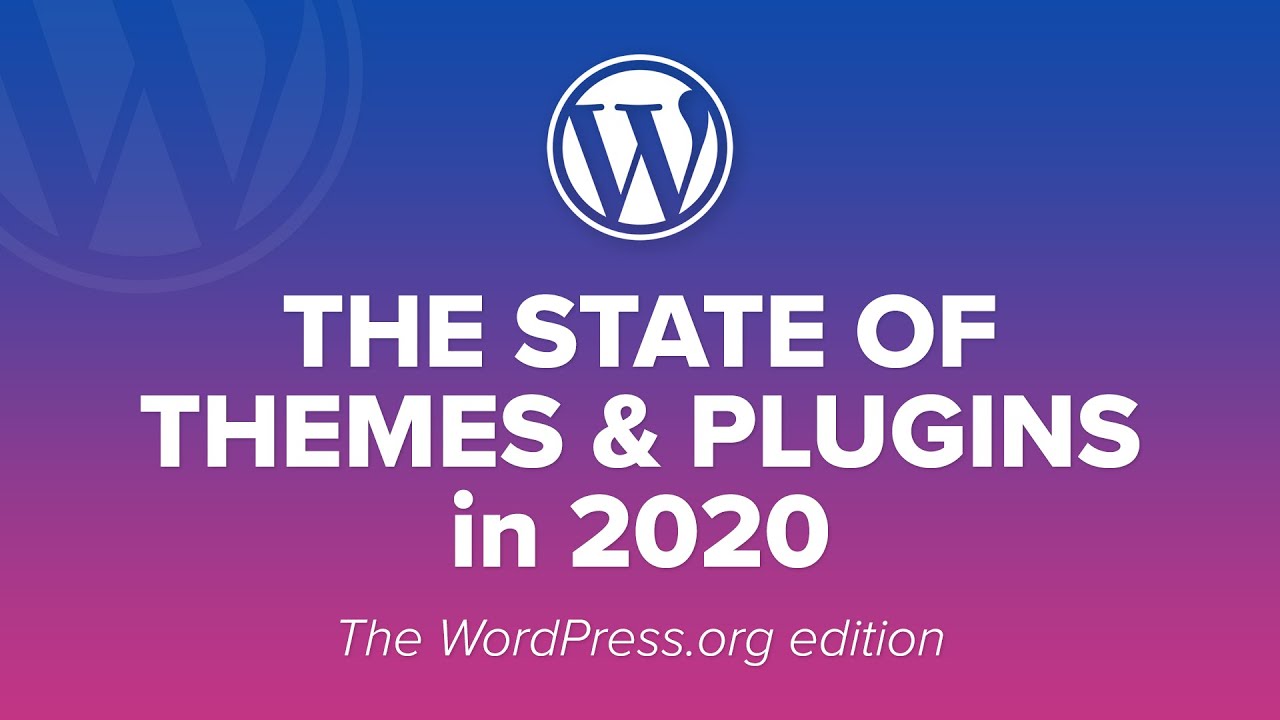

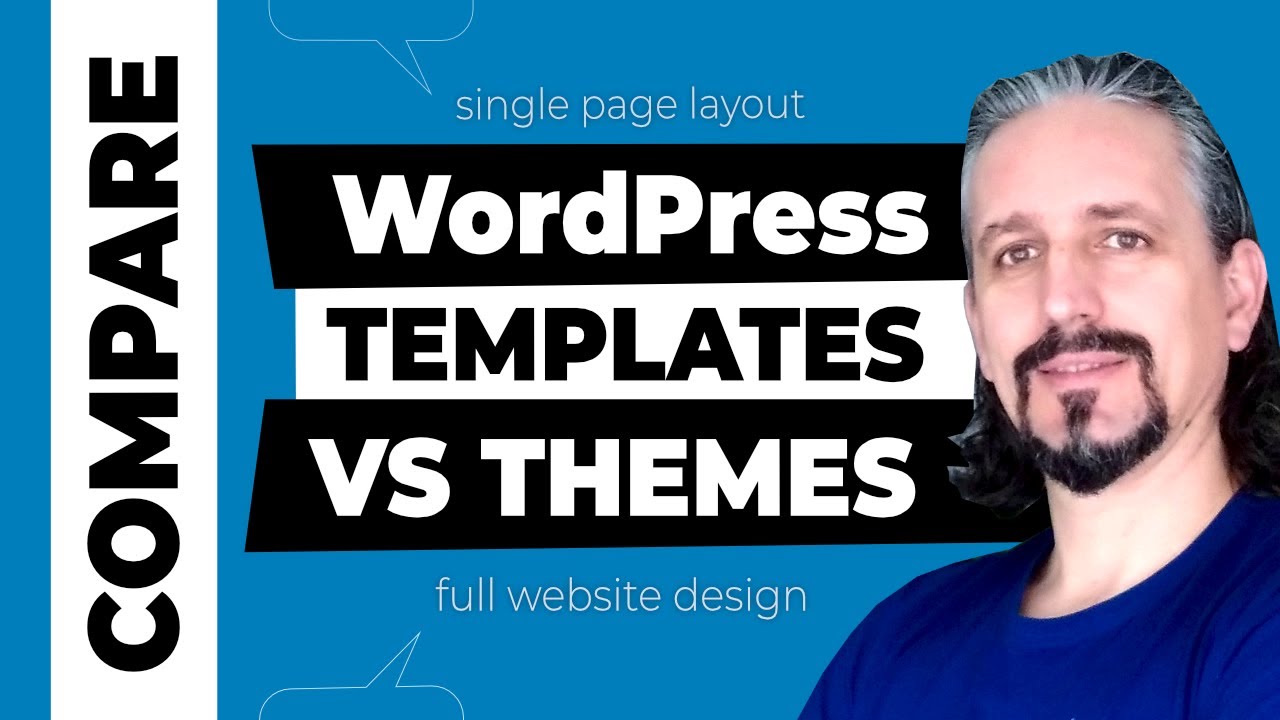











Very informative