In today’s fast-paced digital world, mobile browsing has become an integral part of our daily lives. Whether it’s seeking information, streaming media, or staying connected with friends and colleagues, accessing the internet on our smartphones is vital. Android devices, in particular, have gained immense popularity for their versatility and user-friendly interface. However, to truly enhance the mobile browsing experience on these devices, enabling JavaScript is crucial. By enabling Android JavaScript, users can enjoy a more dynamic and interactive browsing experience, with access to a wide range of websites and web applications that rely on this fundamental scripting language.
JavaScript is a programming language that allows web developers to create interactive and dynamic websites. It enables various functions and features, such as validating forms, displaying interactive maps, playing videos, and animating page elements. Android devices, with their advanced hardware and software capabilities, are fully compatible with JavaScript, making them ideal for a seamless browsing experience. By enabling JavaScript on an Android device, users can benefit from enhanced website functionality and enjoy a more interactive and engaging browsing experience. Moreover, this feature enables access to a multitude of web applications and services, ranging from social media platforms to online shopping portals, providing users with endless possibilities at their fingertips. In this article, we will guide you through the process of enabling JavaScript on your Android device, enabling you to fully unlock the potential of mobile browsing.
Enabling JavaScript on Android devices
Benefits of enabling JavaScript on Android
How to enable JavaScript on Android devices
Troubleshooting common issues with enabling JavaScript on Android
Best practices for using JavaScript on Android mobile browsers
Enabling JavaScript on Android devices
Enabling JavaScript on Android devices
In the ever-evolving world of mobile browsing, Android devices have carved their way to the top, offering users seamless access to an array of web-based applications and services. However, to fully experience the vast possibilities of the modern internet, enabling JavaScript on Android devices is essential. This powerful and versatile programming language enables interactive and dynamic content on websites, guaranteeing a richer and more immersive browsing experience.
JavaScript is a fundamental component of modern web development, allowing websites to respond to user interactions in real time. By enabling JavaScript on your Android device, you unlock a world of possibilities that enhance functionality, interactivity, and overall usability. Without JavaScript, many websites may be rendered poorly or lose critical elements, resulting in subpar or incomplete browsing experiences.
The process of enabling JavaScript on Android devices varies slightly depending on the device and browser being used. However, the general steps are quite easy to follow. Let’s explore some common methods for enabling JavaScript on Android devices, ensuring you get the most out of your mobile browsing experience.
Firstly, if you are using the default web browser on your Android device, the process of enabling JavaScript is straightforward. Launch the native browser and tap on the menu icon, usually represented by three dots or lines, located in the top-right corner of the screen. From the menu options, select “Settings,” and then navigate to the “Advanced” or “Content” section. Here, you should find the option to enable or disable JavaScript. Ensure the JavaScript option is checked to enable it, and you’re all set to experience the full capabilities of websites.
For users who prefer alternative browsers, such as Google Chrome or Mozilla Firefox, the process might differ slightly. In Chrome, launch the browser and tap the menu icon in the top-right corner. Scroll down and tap “Settings,” then select “Site settings” under the advanced section. Look for the “JavaScript” option and ensure it is enabled. Similarly, in Firefox, tap the menu icon on the top-right corner, select “Settings,” then navigate to the “Advanced” section and toggle on the JavaScript option.
It’s important to note that enabling JavaScript allows websites to execute code, which may result in security risks. Therefore, exercise caution and only enable JavaScript from trusted and reputable sources. Always keep your Android device’s software up-to-date to benefit from the latest security patches and bug fixes, ensuring a safer browsing experience.
Enabling JavaScript on Android devices opens up a world of opportunities for web-based applications, dynamic interfaces, and interactive content. From advanced forms to real-time updates, JavaScript plays a crucial role in shaping the modern web ecosystem. By allowing JavaScript to run on your Android device, you can experience seamless interactions, responsive layouts, and enhanced multimedia, taking advantage of the ever-evolving capabilities of the internet.
In conclusion, enabling JavaScript on Android devices is an essential step towards enjoying a complete and immersive browsing experience. By following a few simple steps, users can unlock the full potential of websites, seamlessly interacting with dynamic content and benefiting from improved usability. As the internet continues to evolve, JavaScript remains a crucial component, enabling Android users to stay at the forefront of mobile browsing advancements.
Benefits of enabling JavaScript on Android
Benefits of enabling JavaScript on Android
Enabling JavaScript on Android devices offers a multitude of benefits that enhance the browsing experience for mobile users. JavaScript plays a crucial role in making the web interactive and dynamic, and when enabled on Android, it opens up a whole new world of possibilities. Here, we explore some of the key advantages of enabling JavaScript on Android.
1. Enhanced website functionality: JavaScript empowers websites to deliver a richer and more interactive user experience. By enabling JavaScript on Android, users gain access to a wide array of features and functions that make websites more dynamic and responsive. This can include interactive forms, image sliders, audio and video players, animated elements, and much more. With JavaScript enabled, mobile users can enjoy the full functionality of websites that take advantage of this powerful programming language.
2. Improved website performance: While JavaScript can enhance the functionality of websites, it can also improve their performance. By enabling JavaScript on Android, websites load more efficiently and quickly, leading to a smoother and more seamless browsing experience. JavaScript allows for asynchronous loading, meaning that content can load in the background while the page is being displayed, resulting in reduced loading times. This is particularly beneficial for users with slower internet connections or limited data plans.
3. Access to rich web applications: Many web applications and services rely heavily on JavaScript to function properly. By enabling JavaScript on Android, users can access a wide range of web applications that offer advanced functionalities such as real-time data updates, offline capabilities, and interactive interfaces. This enables users to utilize services like online collaboration tools, social media platforms, productivity apps, and more, directly from their Android devices. Enabling JavaScript unlocks the full potential of these web applications, providing users with a seamless and engaging experience.
4. Seamless e-commerce experience: JavaScript is a fundamental component of e-commerce websites, enabling dynamic shopping carts, product sliders, image zooming, real-time inventory updates, and secure payment gateways. With JavaScript enabled on Android, users can enjoy a seamless and visually appealing online shopping experience, from browsing products to completing transactions. By enabling JavaScript, e-commerce websites can provide users with a more intuitive and engaging mobile shopping experience, promoting customer satisfaction and driving sales.
5. Compatibility with modern website designs: Many modern websites utilize JavaScript extensively for responsive designs, which adapt to different screen sizes and orientations. By enabling JavaScript on Android, users can fully access and enjoy the responsive design features of websites, ensuring that content is displayed optimally and intuitively on their mobile devices. Enabling JavaScript ensures that users can benefit from the thoughtful design choices made by web developers to provide an exceptional viewing experience on Android devices.
In conclusion, enabling JavaScript on Android brings numerous benefits that greatly enhance the mobile browsing experience. From enhanced website functionality and improved performance to seamless access to web applications, e-commerce, and modern website designs, JavaScript plays a pivotal role in making mobile browsing user-friendly and enjoyable. By enabling JavaScript, users can fully utilize the interactive and dynamic features of the web, unlocking a world of possibilities and ensuring a smooth and immersive browsing experience on their Android devices.
How to enable JavaScript on Android devices
How to Enable JavaScript on Android Devices
JavaScript is a fundamental programming language that enables interactive and dynamic features on websites and applications. Enabling JavaScript on your Android device allows you to fully experience the functional and interactive elements of modern websites, providing a smoother and more optimized browsing experience. If you are wondering how to enable JavaScript on your Android device, this section will guide you through the process.
1. Open the Settings menu on your Android device. You can usually find the Settings app on your home screen or in the app drawer.
2. Scroll down and tap on “Security” or “Privacy & Security”, depending on the Android version you are using.
3. In the Security or Privacy & Security menu, look for “Site settings” or “Advanced”.
4. Under Site settings or Advanced, locate the “Content settings” option.
5. Tap on “Content settings” and then select “JavaScript” from the list of available options.
6. In the JavaScript settings, you will find a toggle switch. Make sure the toggle switch is enabled or turned on to allow the execution of JavaScript on your Android device.
7. After enabling JavaScript, you may want to adjust some additional settings to enhance your browsing experience further. For example, you can enable or disable pop-ups, location access, and other permissions related to JavaScript functionality.
8. Once you have made the necessary changes, exit the settings menu by tapping the back arrow or closing the Settings app.
9. Restart your browser for the changes to take effect. This step is crucial to ensure that JavaScript is properly enabled across all websites you visit.
Keep in mind that the steps mentioned above may vary slightly depending on the Android version and the device you are using. However, most Android devices follow a similar process. If you are unable to find the exact options mentioned, try exploring related settings or performing a quick search specific to your device model and Android version.
In addition to enabling JavaScript, it is essential to keep your Android device and browsers up to date. Regular software updates often include critical security patches and improvements, ensuring that your device remains secure and compatible with the latest web technologies.
Enabling JavaScript on your Android device empowers you to enjoy the full range of features and functionality that modern websites offer. With JavaScript enabled, you can interact with dynamic elements, submit forms, view interactive maps, and utilize other essential features seamlessly.
However, it is worth noting that enabling JavaScript may increase the vulnerability to malicious scripts and attacks. It is always advisable to exercise caution while browsing the internet, particularly on unfamiliar or untrusted websites.
In conclusion, enabling JavaScript on your Android device is a simple yet crucial step to optimize your mobile browsing experience. By following the steps outlined above, you can unleash the full potential of modern websites, allowing you to enjoy the interactive and dynamic elements they have to offer. Stay informed about security updates and exercise caution while browsing to ensure a safe and enjoyable browsing experience on your Android device.
Troubleshooting common issues with enabling JavaScript on Android
Troubleshooting Common Issues with Enabling JavaScript on Android
JavaScript is an essential component of modern web browsing and enables a dynamic and interactive user experience. However, some Android users may encounter issues when trying to enable JavaScript on their devices. In this section, we will discuss common problems that users may face and provide troubleshooting tips to overcome them.
1. Outdated Android Version: One of the most common issues users face is the inability to enable JavaScript due to using an outdated version of Android. If you are unable to find the JavaScript settings on your device, it is advisable to check for software updates. Navigate to the “Settings” menu, tap on “About Phone,” and then select “Software Update” to ensure that your Android version is up to date.
2. Browser-specific Settings: Different web browsers may have varying methods to enable JavaScript, leading to confusion for some users. If you are unable to find the JavaScript settings on your default browser, consider trying an alternative browser such as Google Chrome or Mozilla Firefox. These browsers often provide clearer instructions for enabling JavaScript in their settings menu.
3. JavaScript Disabled by Default: In some cases, JavaScript may be disabled by default on Android devices for security reasons. To enable JavaScript, open your browser settings and navigate to the “Site settings” or “Content settings” section. Look for an option related to JavaScript and ensure that it is enabled. Be cautious when enabling JavaScript, as some websites may contain malicious code that could potentially harm your device.
4. Clear Browser Cache and Data: Over time, accumulated cache and data files can interfere with the proper functioning of JavaScript. Clearing the cache and data of your web browser can resolve many issues related to JavaScript. To do this, go to the “Settings” menu, select “Apps” or “Applications” and find your browser from the list. Tap on it, then select “Storage” and choose the options to clear both cache and data.
5. Conflicting Browser Extensions: If you have installed browser extensions on your Android device, they may interfere with JavaScript functionality. Disable any recently installed extensions and try to enable JavaScript again. If this resolves the issue, you can selectively enable extensions to identify the specific one causing the problem.
6. Third-Party Security Apps: Some security apps installed on your Android device may have aggressive settings that block JavaScript functionality. Check your security app settings to ensure that JavaScript is not being blocked. If necessary, add your preferred web browser to the exemption list or temporarily disable the security app while using JavaScript-dependent websites.
7. Insufficient Device Resources: Android devices with limited resources, such as older or low-end models, may struggle to handle JavaScript-intensive websites. In such cases, the browser may automatically disable JavaScript to conserve system resources. Consider closing unnecessary applications or tabs and running a device cleanup to free up resources and improve performance.
In conclusion, enabling JavaScript on Android devices is essential for a smooth and enhanced web browsing experience. By following the troubleshooting tips outlined above, users can overcome common issues that may arise when attempting to enable JavaScript. Ensuring that your Android device is up to date, exploring alternative browsers, clearing cache and data, managing browser extensions, checking security app settings, and optimizing device resources all contribute to a successful JavaScript activation, allowing you to enjoy a seamless mobile browsing experience.
Best practices for using JavaScript on Android mobile browsers
Best practices for using JavaScript on Android mobile browsers
JavaScript is an integral part of modern web browsing, enabling dynamic and interactive content on websites. When it comes to Android mobile browsers, developers must pay attention to certain best practices to ensure optimal performance and user experience. In this section, we will discuss some of the recommended practices for using JavaScript on Android mobile browsers.
1. Keep JavaScript code concise and optimized:
To enhance performance on Android mobile browsers, it is crucial to keep your JavaScript code concise and optimized. Minimizing unnecessary code, removing unused variables or functions, and using efficient algorithms can significantly improve performance and reduce load times.
2. Utilize asynchronous JavaScript techniques:
Using asynchronous JavaScript techniques, such as callbacks, promises, or async/await, can prevent the browser from freezing or becoming unresponsive during code execution. Asynchronous programming allows other tasks, like rendering and input handling, to continue while waiting for JavaScript operations to complete.
3. Limit DOM manipulation:
Excessive DOM manipulation can negatively impact performance on mobile browsers, especially on devices with lower processing power. Minimize the number of times you modify the DOM, consolidate modifications when possible, and use efficient methods like createElement and appendChild instead of innerHTML manipulation.
4. Optimize and defer script loading:
To improve page load times, optimize and defer the loading of JavaScript files. Place JavaScript files at the end of the HTML document, just before the closing tag, to allow other critical resources to load first. Additionally, consider implementing techniques like lazy loading or conditional loading to load scripts only when needed.
5. Use event delegation:
Event delegation is a technique that can enhance performance by reducing the number of event listeners. Rather than attaching listeners to multiple elements, attach a single listener to a parent element and utilize event bubbling to handle events on child elements. This approach reduces memory usage and improves performance, especially for mobile devices.
6. Avoid using unnecessary libraries or frameworks:
While libraries and frameworks can provide useful functionality and simplify development, they can also introduce additional overhead. Only include libraries or frameworks that are essential for your application, and ensure they are lightweight and optimized for mobile browsers.
7. Optimize animations and transitions:
JavaScript-powered animations and transitions can greatly enhance the user experience on mobile websites. However, poorly optimized animations can cause laggy or jittery behavior. When implementing animations, use hardware-accelerated techniques like CSS transitions or transforms for smoother performance.
8. Test and optimize for different screen sizes and resolutions:
Android devices come in various screen sizes and resolutions. It is essential to thoroughly test and optimize your JavaScript code to ensure compatibility and optimal performance across different devices. Responsive design techniques, such as fluid layouts and media queries, can help ensure a consistent experience across screens.
9. Regularly update and test for browser compatibility:
Android mobile browsers, like Chrome, Firefox, or Opera, regularly receive updates that might affect the way JavaScript is interpreted or executed. Stay up to date with browser updates and test your JavaScript code to ensure compatibility and consistency across different browser versions.
In conclusion, following these best practices can help developers maximize the potential of JavaScript in Android mobile browsers. By keeping code optimized, utilizing asynchronous techniques, minimizing DOM manipulation, optimizing script loading, using event delegation, avoiding unnecessary libraries, optimizing animations, testing across various screen sizes, and staying updated with browser compatibility, developers can create engaging and high-performing mobile web experiences.
In conclusion, enabling JavaScript on your Android device is a crucial step towards improving your mobile browsing experience. By allowing websites to perform interactive functions and dynamic content, you open up a world of convenience and efficiency. Not only does enabling JavaScript enhance the user experience by making websites faster and more responsive, but it also broadens the range of websites and services that you can access on your Android device. Whether it’s enjoying multimedia content, shopping online, or utilizing web applications, enabling JavaScript enables smooth and seamless interactions. With a few simple steps, you can empower your Android device to fully embrace the capabilities of modern mobile browsing. Embrace the power of JavaScript and unlock a more enjoyable and efficient online experience on your Android device today.
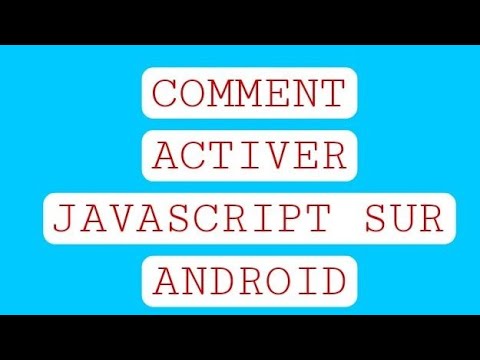


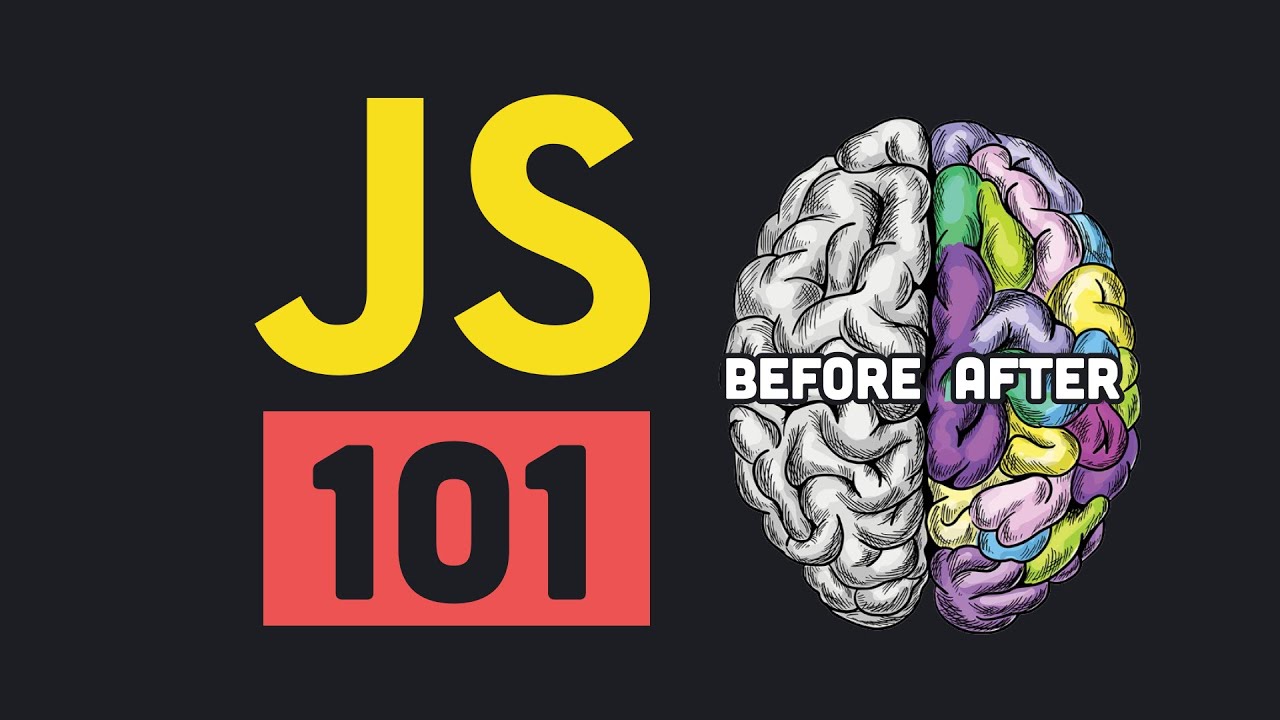




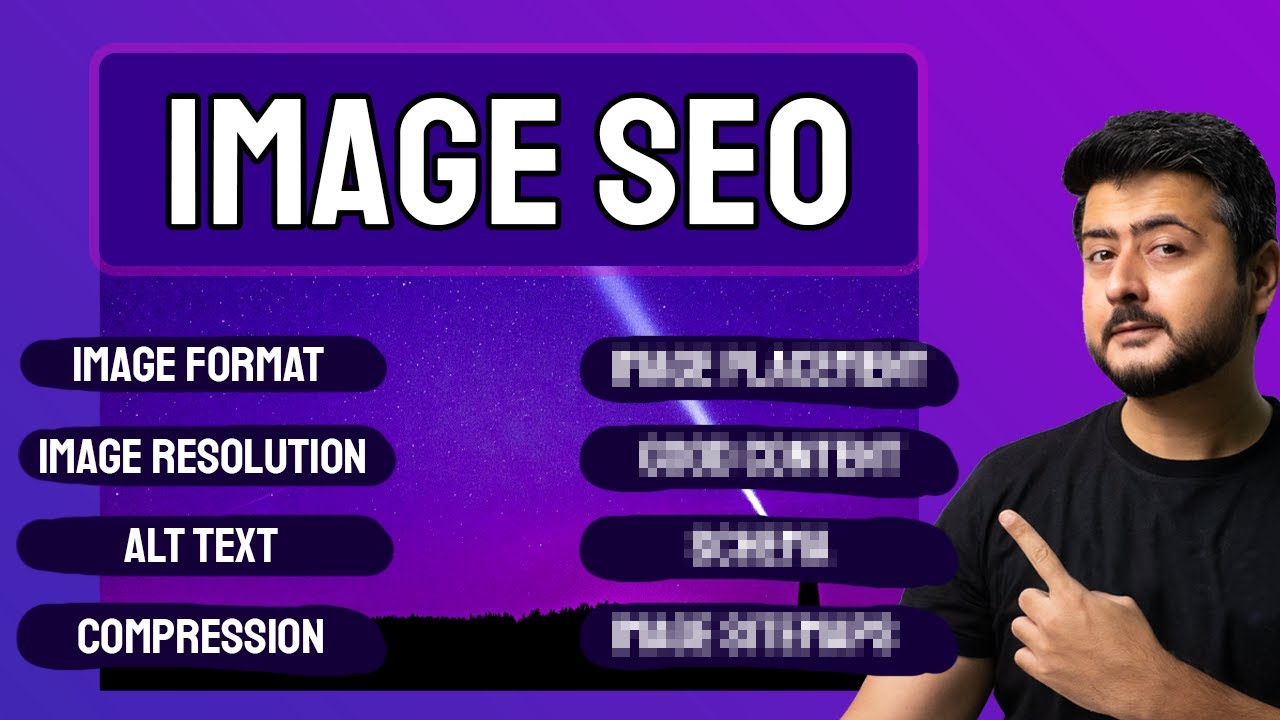











🎉
Merci pour votre vidéo
Très bon
Java, j'aime bien ça
Bien
Merci beaucoup
Cool
Tout à fait
Très bon
Merci
❤
Cool❤❤
C'est ce je cherchais, c'est bon